Maintenance Points are used to automatically generate Work Requests, which can be
-
periodic (e.g. every day, every month, every year etc.)
-
linked to measurable data (e.g. every 10,000 pieces, every 1,000 liters, etc.)

The methods for generating Work Requests are:
- Automatic creation. If enabled, the new job request is created automatically upon completion of the previous one.
- Recurring creation based on a time limit and periodicity.
- Creation via planning criteria , for example the work request is created after 100 hours of operation or after 10000 pieces.
(Machine journal entries allow maintenance points to be managed with planning criteria)
- Creation via job queue.
Maintenance Point Card

| Field | Description |
| No. | specifies the maintenance point number |
| Machine No. / Description | machine to which the maintenance point is associated |
| Work Request No. Series | any serial number relating to work requests for the maintenance point in question |
| Resource Group No. | you can assign a group of resources that will perform the work (electrical, hydraulic, mechanical maintenance etc.) |
| Resource No. | you can choose a specific resource that will perform the intervention |
| Predicted Maintenance Time | it is possible to indicate an estimated time for the duration of the work |
| Maintenance Type / Work Type Code | maintenance operations can be classified using the two linked tables |
| Stop Production | specifies if production is stopped (for informational pourposes) |
| Priority Status |
indicates the priority for the request. The options are:
|
| External Maintenance | specifies whether maintenance is external |
| Vendor No. | you can choose a vendor from the list |
| Blocked | indicates whether the maintenance point is blocked (for informational pourposes) |
It is also important to define the Scheduling or the Planning Criteria.
Scheduling
In this example we have defined a starting date and an ending date of scheduling and a periodicity of 1 month (the activity on the maintenance point will be carried out once a month)

You can specify whether a new work request should be created automatically when registering the previous job request. (The user must manually create the first work request from the maintenance point).
You can also enable or disable the Job Queue.
Creation of recurring work request from the maintenance point
Through Actions->Create work request the system creates the requests (7, one per month for the whole range of start date / end date)
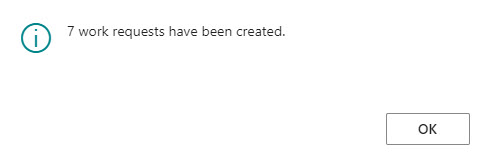

Automatic work request creation from the maintenance point
In order for the system to automatically create the request, the relative option must be enabled in the Scheduling tab of the Maintenance Point

As previously mentioned the user has to manually create the first work request from the maintenance point from Actions->Create Job Request.
After posting and then closing the request, the system automatically creates a new request respecting the scheduled period:

This allows you to plan the activity not on a specific date, but exactly one month (in our example) from the previous activity.
Planning Criteria

On the Maintenance Point card we can also define the criteria for scheduling work requests (the Scheduling remains empty).
In the example we have established that every 100,000 hectoliters filtered, the filter grid must be replaced and therefore a work request will be required.
From Related -> Spare Parts the system shows the spare part to be used for the activity.

If from the Machine Journal (PLM) page we record a line as this:

the system will automatically create a new work request for the filter grid replacement:

this request will already have the correct Spare Parts connected (beta filter in the example).
See also:
| Introduction |
| Setup |
| Machines |
| Work Requests |






