Machine card
You can define N-machines on the Machines (PLM) page:
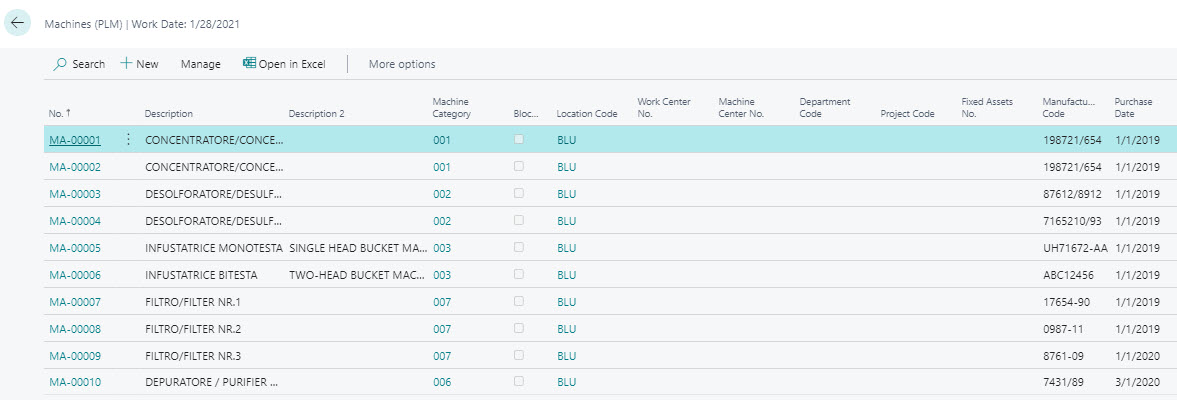
The card for each machine looks like this:

| Field | Description |
| General | |
| No. / Description / Description 2 | define a free code and description |
| Machine Category | you can assign the machine a category based on the list defined in
Machine Categories (PLM) 
|
| Blocked | specifies if the machine is blocked |
| Location Code | specifies where the machine is located |
| Bin Code | used as default for material consumption recordings in combination with the Location Code. |
| Work Center No. / Machine Center No. | it is possible to specify (for informational purposes) whether the machine is connected to a work center or a machine center |
| Department Code / Project Code | you can set global dimensions |
| Fixed Asset No. | you can connect the machine to the fixed asset (for informational purposes) |
| Default Maintenance Point No. | used in automatic creation of work requests against a resolution code |
| Machine Info | |
| You can indicate in this tab the general data of the machine | |
| Maintenance | |
| Vendor No. | you can specify the maintenance vendor on the machine |
| Data Information | |
| The tab shows the date the card was created and the user name that created the card or made the last change | |
From Related->Machine->Dimensions you can associate N dimensions. Previously, only global dimensions 1 and 2 could be used.
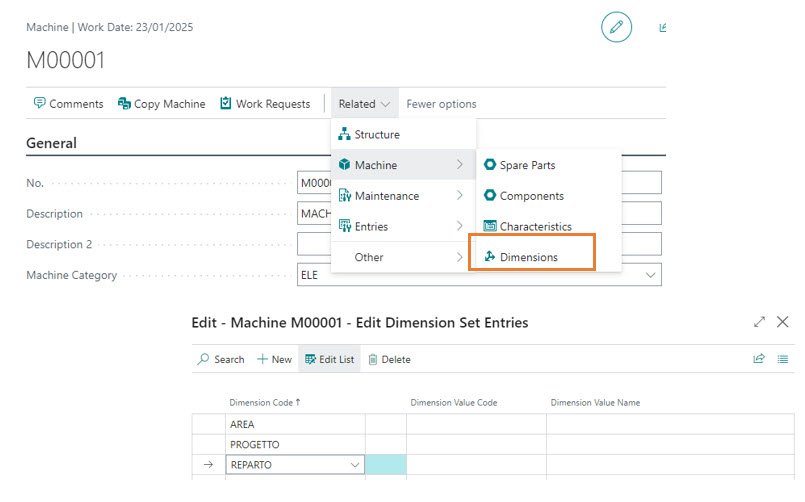
Spare parts, Components, Characteristics

| Action | Description |
| Related->Machine->Spare Parts | you can link Spare Parts to the machine, which will be proposed by the system at the level of maintenance points. |
| Related->Machine->Components | you define the Components, the other machines that make up the structure of the main machine. This structure is visible from Related-> Structure. |

| Action | DDescription |
| Related->Machine->Characteristics | you define some Characteristics, such as Flow rate and filter temperature |

Maintenance
From Related->Maintenance you define the Maintenance Points of the machine and you can view the Work Requests issued for this machine:
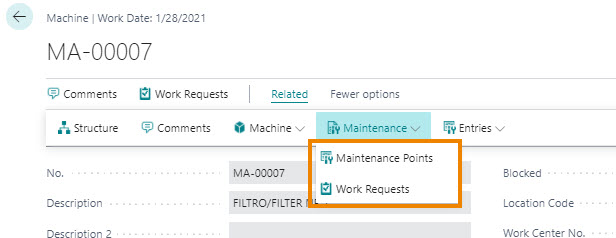
See also:
| Introduction |
| Setup |
| Work Requests |
| Maintenance Points |






