Quick Guide
- Choose an Invoicing Method in the customer card or in the ECS Setup
- Execute the report Extended Combine Shipments (ECS)
- Monitor in Sales Invoice list the new invoices
Extended Combine Shipments (ECS)
To launch the report that creates invoices, you must type Extended Combine Shipments in the Search menu:
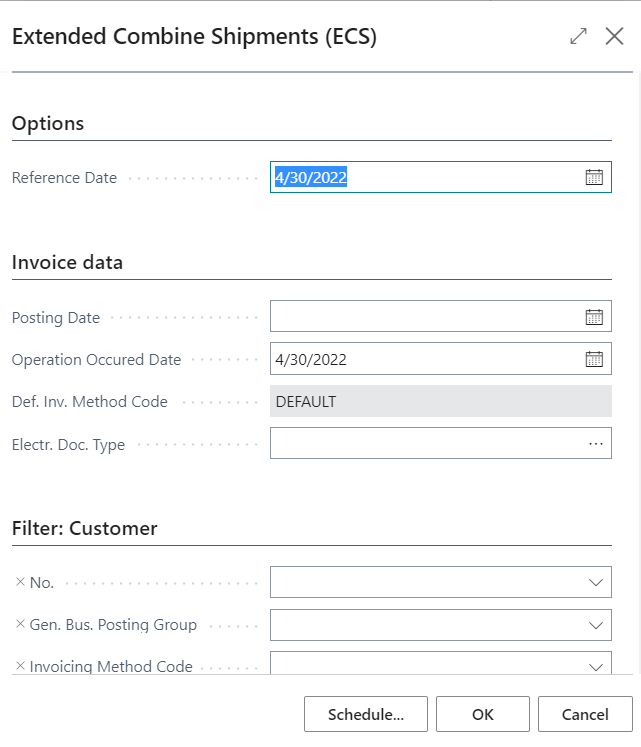
“Posting date”, “Operation occurred Date”, if both empty, they assume the Reference Date value.
If you have set up a specific invoicing method in the Customercard (Tab Invoicing), by choosing that method on the report, you can filter for all customers to whom you have assigned it.
|
|---|
|
The invoices that you create will be visible in Sales Invoices. |
See also:
| Extended Combine Shipment - Introduction |
| Invoicing Methods |
| Extended Combine Shipment Setup |






