The Extended Combine Shipment app allows you to enter setups for invoicing methods. Each different method has code associated with it.
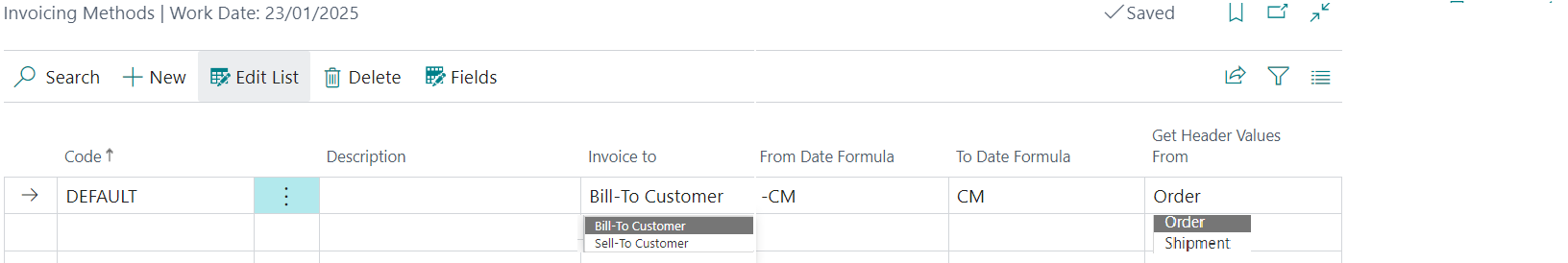
| Field | Description |
| Code | assign a code to the invoicing method |
| Description | enter a description |
| Invoice to |
field that identifies who to
issue the invoice to. The options are:
|
| From / To Date Formula | Formula used to calculate the billing period (CM/-CM = all shipments posted throughout the month are considered) |
| Get Header Values From | To create the invoice, you can take the header values from the order or shipment |
Fields
By pressing "Fields" it is possible to choose which fields to group documents by. Some are required and selected by default.
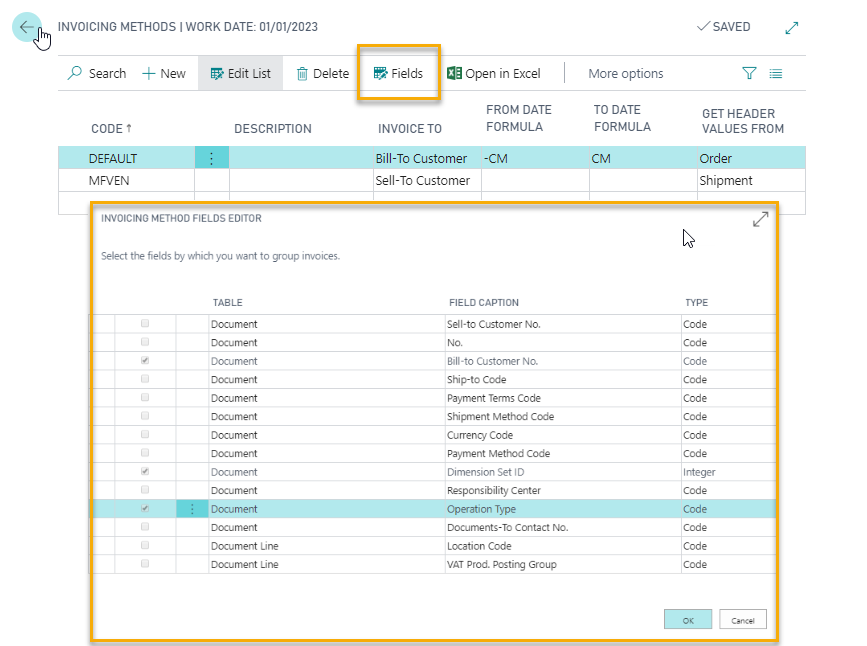
|
|---|
|
To make an invoice for each DTT, flag the Document No. |
For those who need to do daily, fortnightly or monthly invoicing, we recommend the following setup:
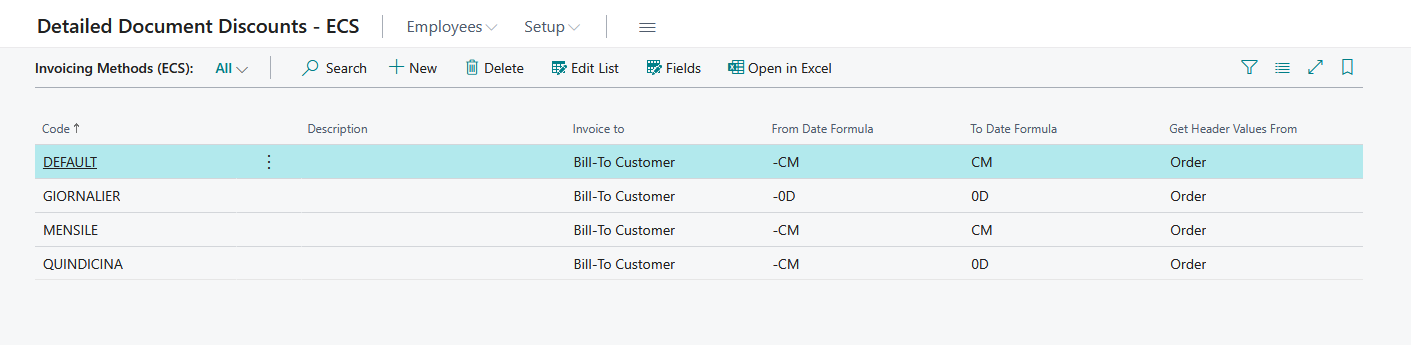
See also:
| Extended Combine Shipment - Introduction |
| Extended Combine Shipment Setup |
| Extended Combine Shipments |






