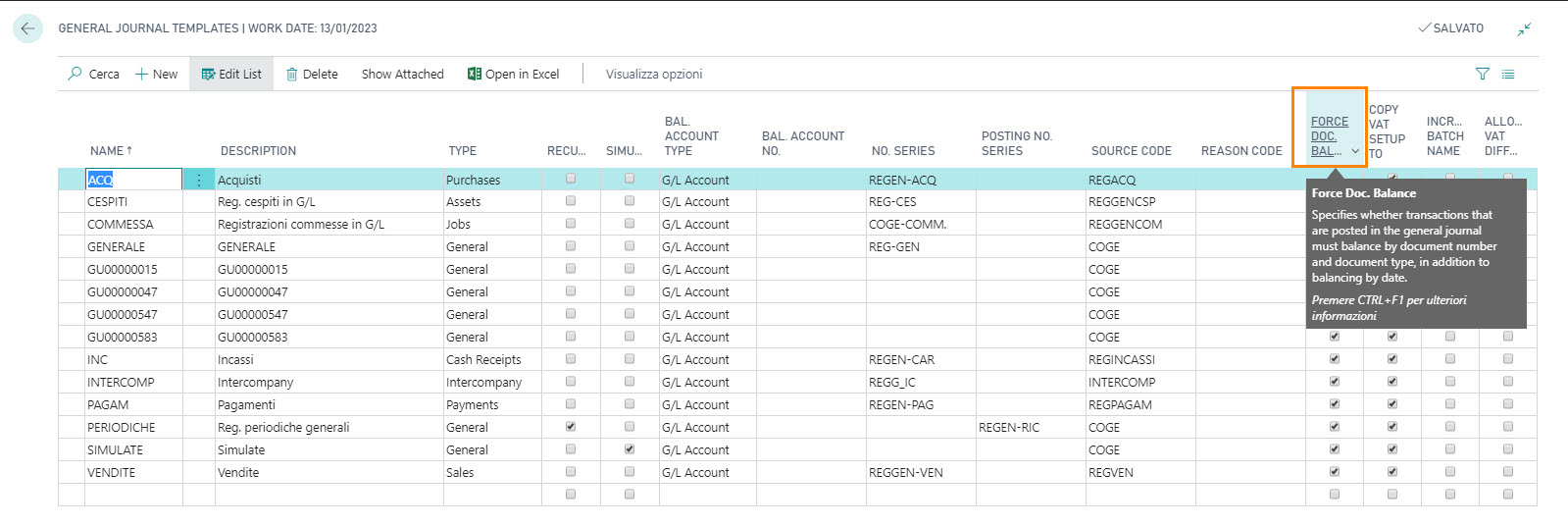Import batches (DCF)
The import to Business Central General Journal lines is possible on the page Import batches (DCF) through Process->Process batch.

The imported lines are present in the GL batch indicated in the setup, which is also accessible through Process->General Journal Lines
Any lines with anomalies can be found through Report->Show Detail: you can view the records linked to each BatchID and any anomalies present.
|
|---|
|
A single posting transferred from DocFinance can contain lines for different document types (e.g.: Payment and Refund): in order to be able to post a line with the same "Document No.", but different "Document Type" in Business Central, you must set it to No, the "Force Doc Balance" flag on the "General Journal Templates" page.
|
Lines imported into the General journal lines are stored on the page Setup DocFinance->Navigate->Import Archive:
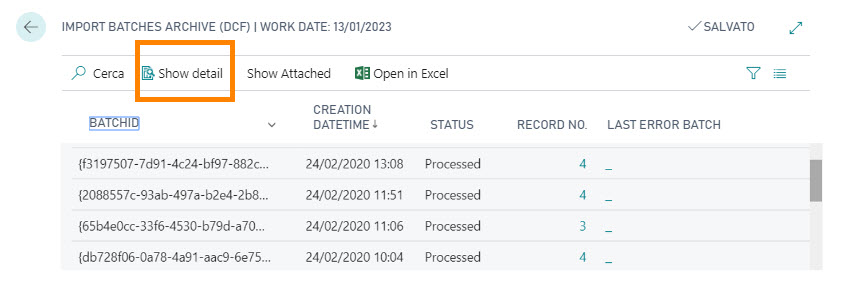
|
|---|
|
Any validation errors of rlines linked to the individual BatchID (e.g.: one or more duplicate lines) cause the entire BatchID to be discarded; in this case the discarded BatchID is moved directly to this page. |
| Introduction |
| Base Setup |
| DocFinance Setup (DCF) |
| Insights |