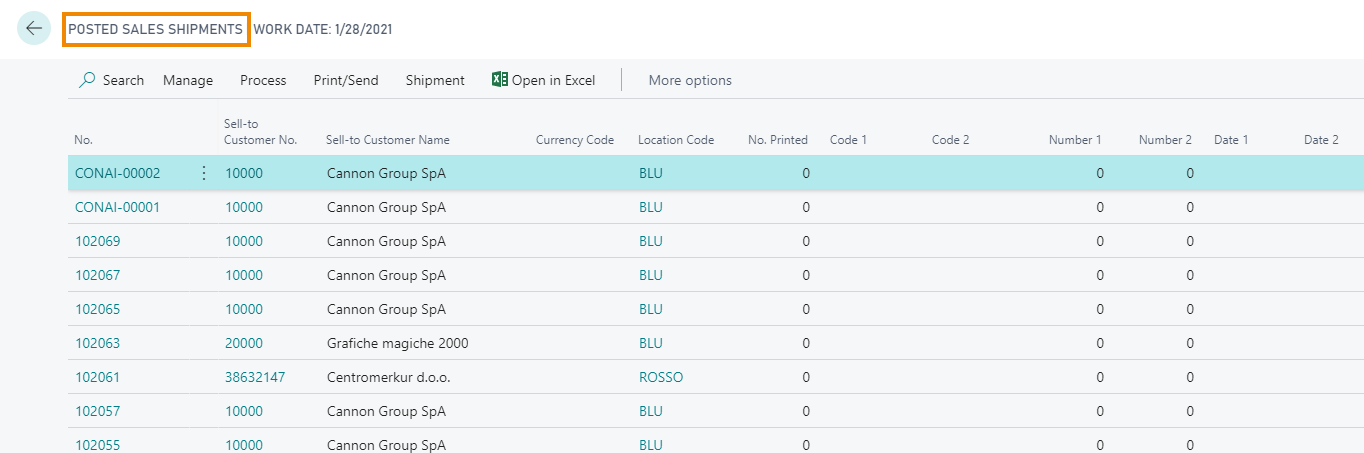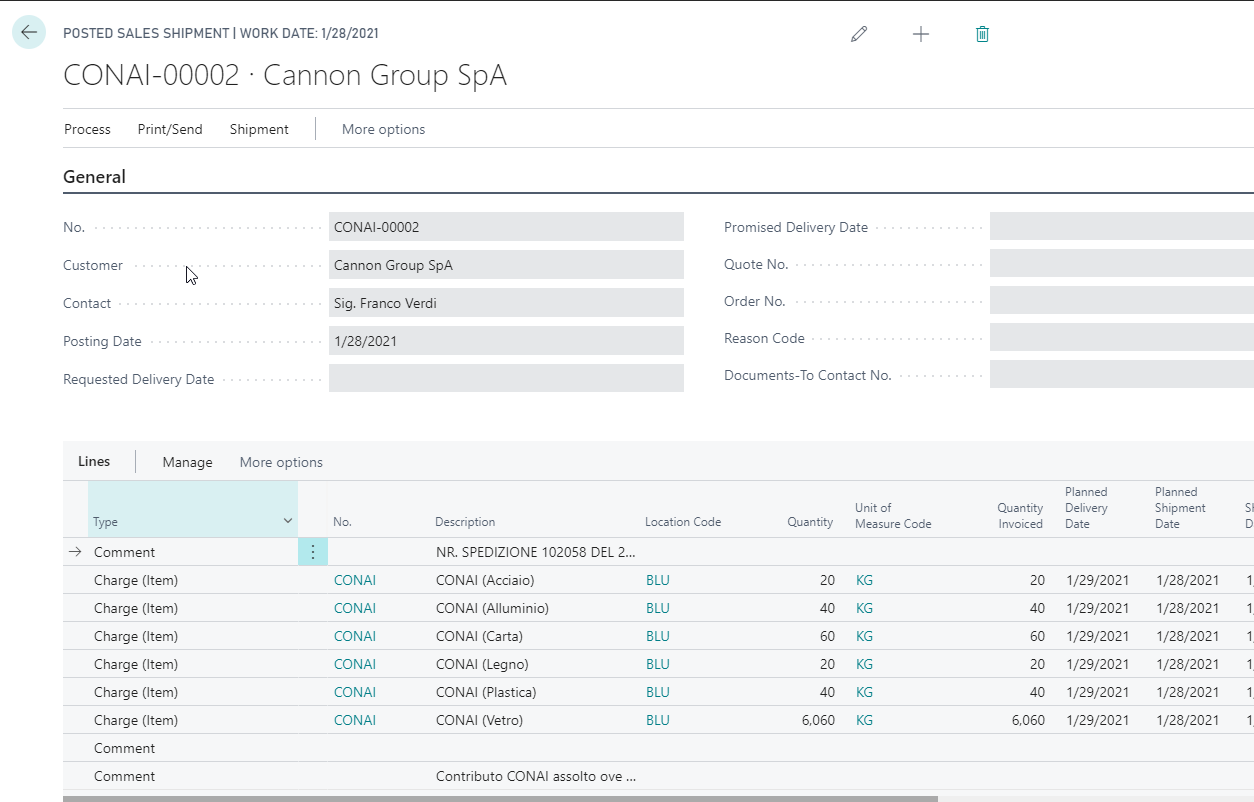USE CASES
Sales invoice
We open a Sales Invoice, generated from a sales order, for Customer 10000, for item 1000, quantity 100:
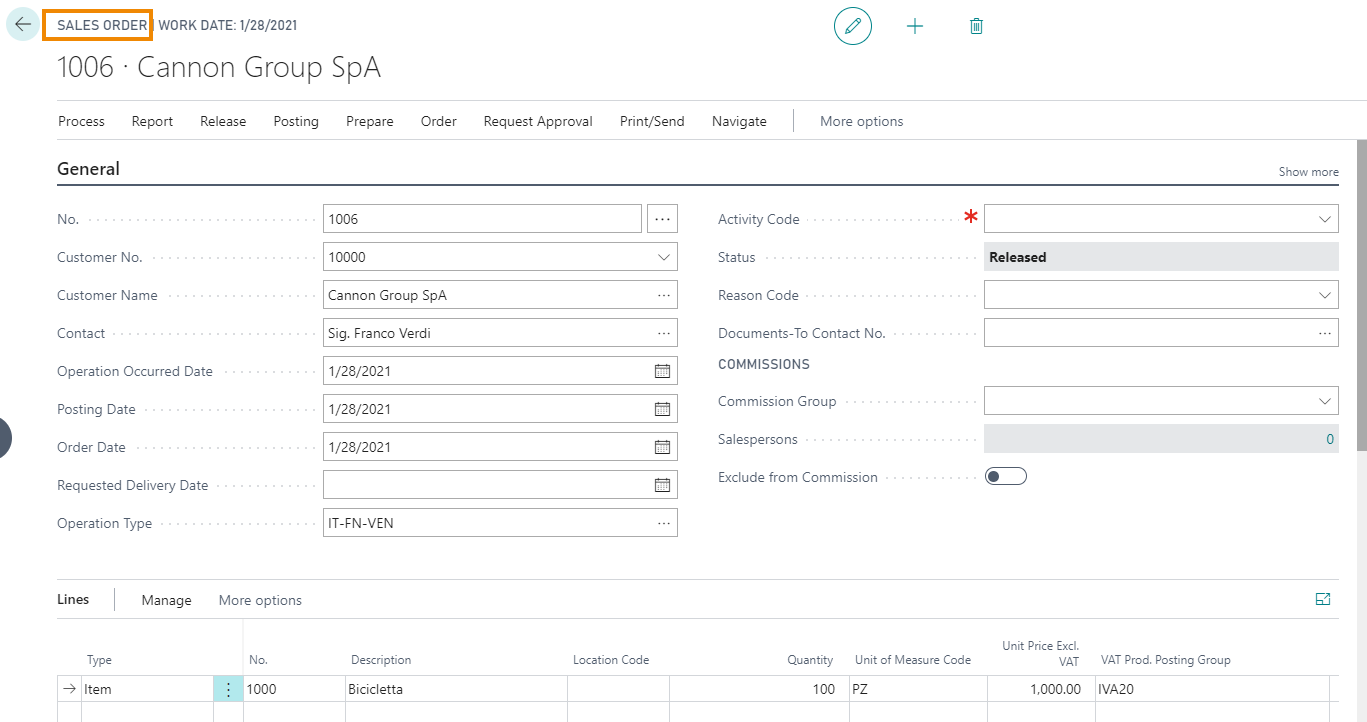
We post the shipment and then the invoice:
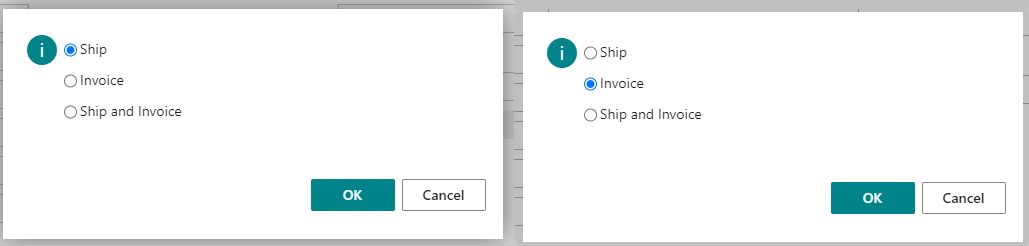
From the posted invoice it is possible to access the CONAI details:

| Action | Description |
| Delete Invoice Lines | deletes the CONAI lines previously entered in the Invoice |
| Grouped / Detailed |
shows the details of CONAI contributions for each invoice line |
| Restore Weights | if the weights, or the weights of the materials have been changed, the Suggest action recalculates and proposes the correct weights and amounts |
From Invoice-> Navigate you can access the CONAI entries:
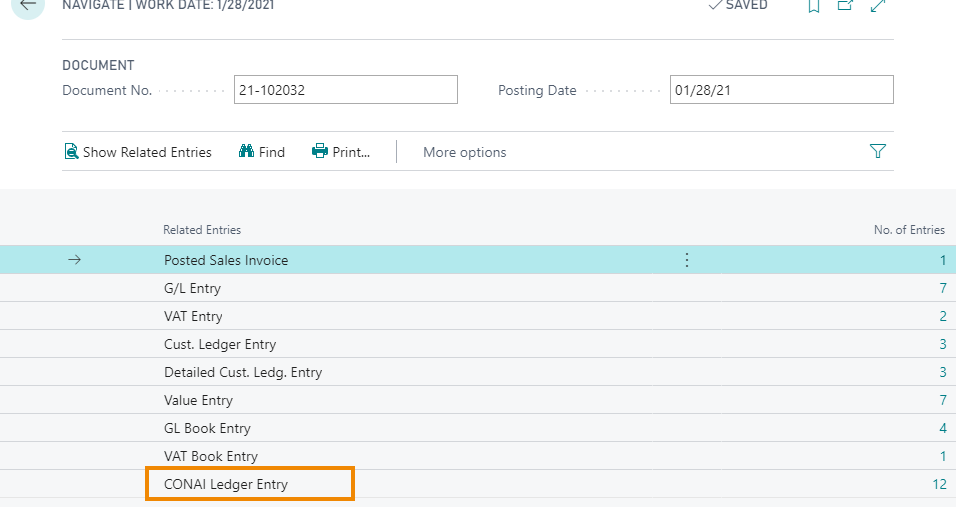
Other use cases to which CONAI can be applied:
1. Sales Order + Shipment + Std. Cumulative invoice
2. Direct sales invoice
3. Sales order + Shipment + Sales invoice with 'Get shipment lines'
Sales shipments that contain ONLY CONAI lines
In the CONAI Setup the field "CONAI LInes Shipments Nos." refers to a Shipments numerator linked to the lines generated by the functionality CONAI Packages", in case of sales invoicing.
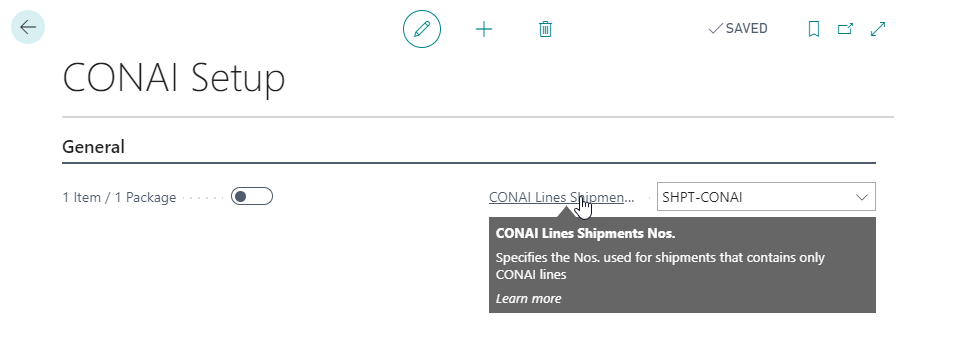
If "Shipment on Invoice" in Payables & Receivables Setup is enabled:
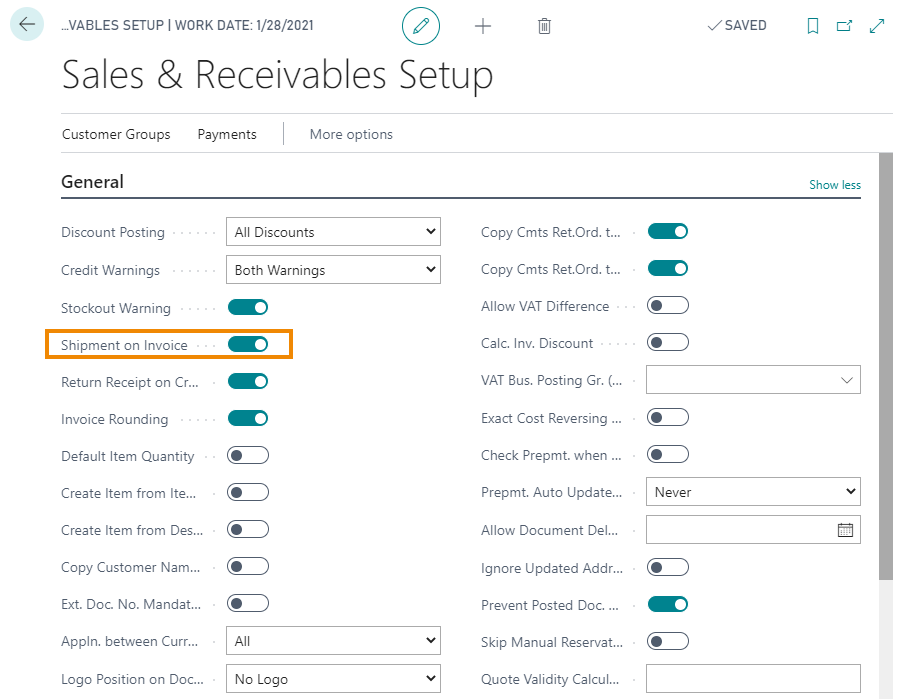
and CONAI lines have been generated in the sales invoice, the system will issue a Sales Shipment with the Series no. set in CONAI Lines Shipments Nos., for CONAI lines. Examples of shipments generated following the posting of the sales invoice with CONAI lines: