By specific setup, you can define CONAI packages directly from the Item Card, or from the Item List (by selecting the item of interest)
Item LIst/Card->Navigate->CONAI->CONAI Packages
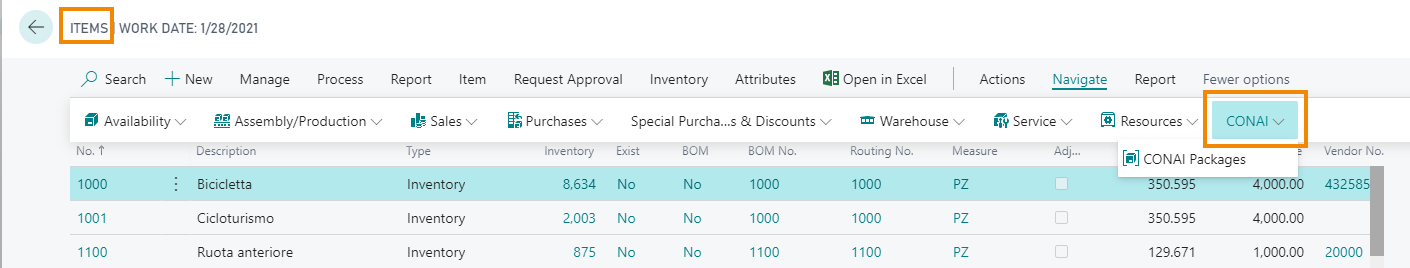
We can define the different packaging per item, variant and unit of measure:
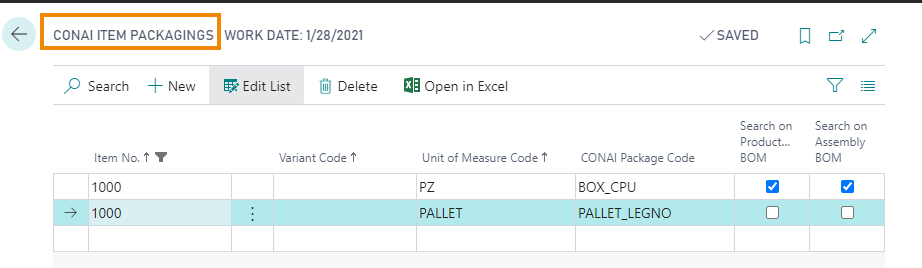
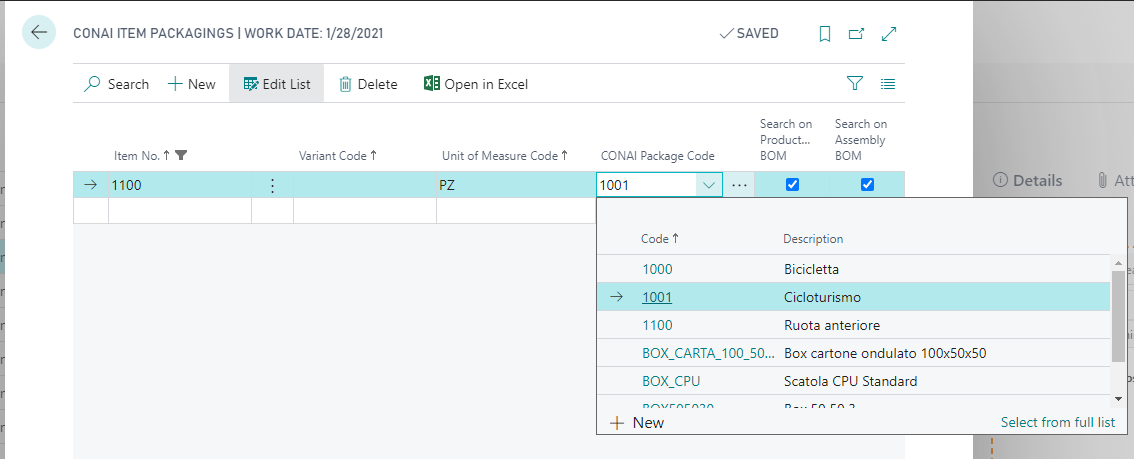
| N:B. |
| The same package code can be used on multiple items |
If you want to to set up a packaging for each item, from CONAI Setup you can activate the option 1 item / 1 Packaging:
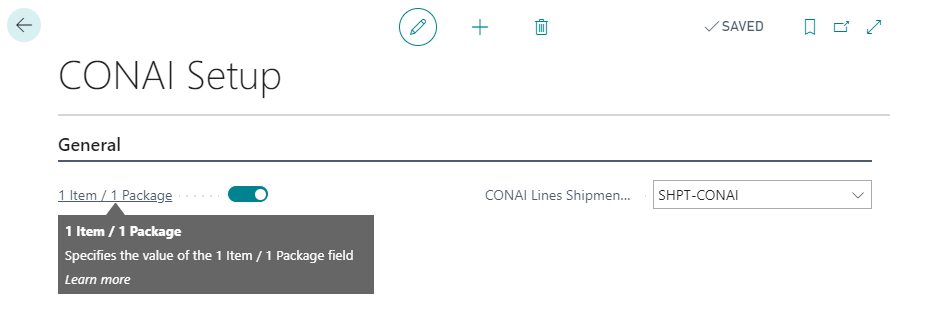
Thus, by choosing an item and selecting CONAI Package
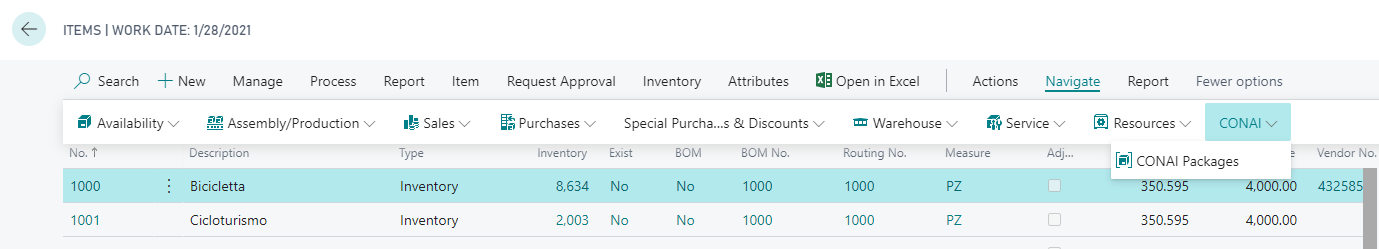
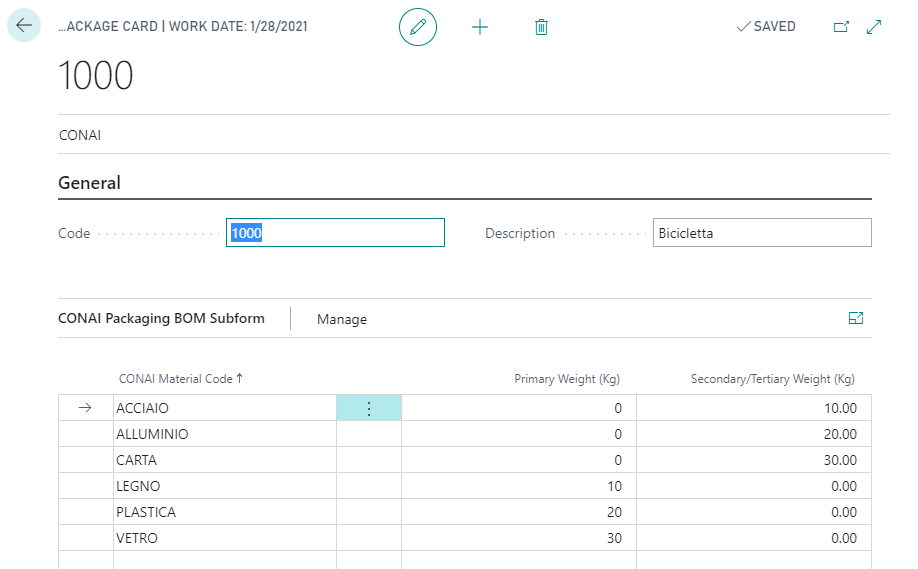
the system automatically creates a CONAI Package for which we can indicate the weights directly. The package is automatically created with the same Item ID:
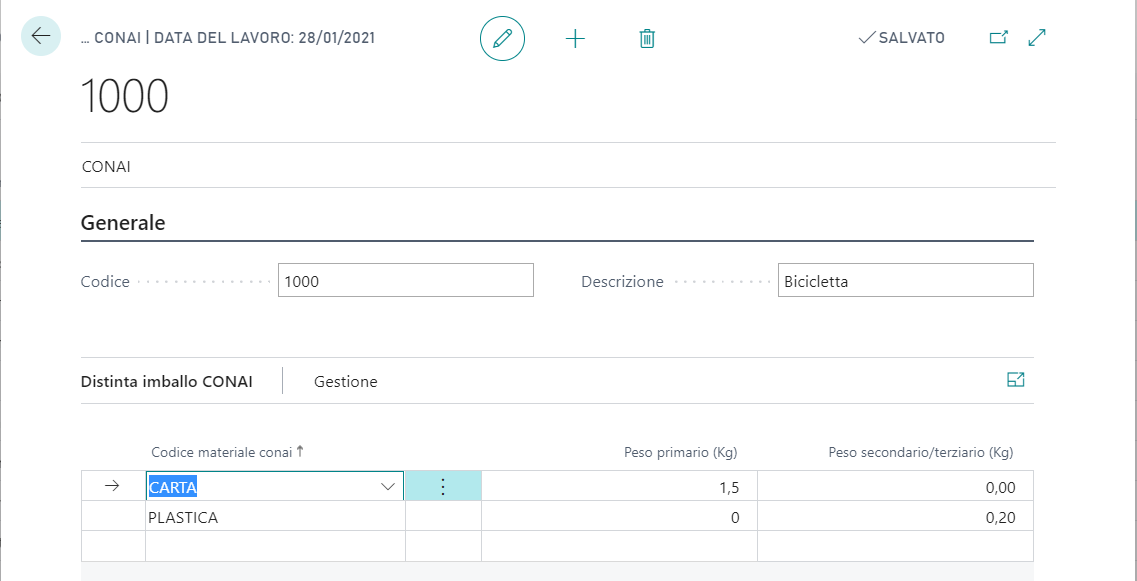
Disabling "1Item / 1 Package" in CONAI Setup the database is not altered, but navigation is the initial one. At any time you can choose which mode to use.
| See also |
| CONAI Introduction |
| CONAI Setup |
| Purchases - Use cases |
| Sales - Use cases |
| CONAI contributions on document printing |
| Management of packaging linked to bill of materials (BOM) or assembly list |






