Worksheet ending date
The Ending Date can be entered manually or automatically if a date formula is chosen.
The date formula is to be entered in the field Next Ending Date Formula:
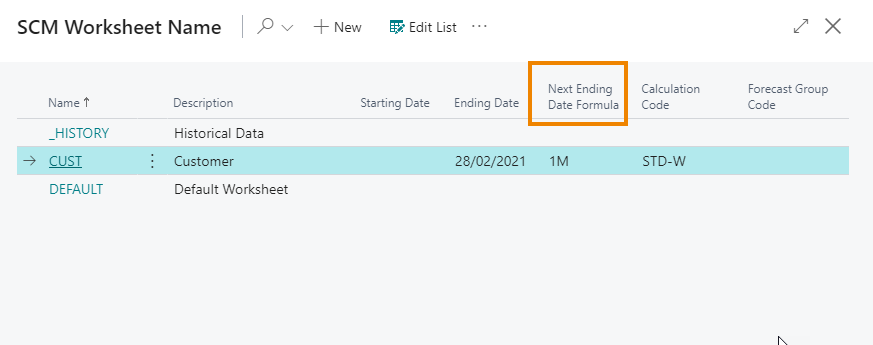
Quantity to distribute
In the field "Quantity To Distribute" you can enter a quantity that the system will distribute in a selected period by pressing Analyze Data:
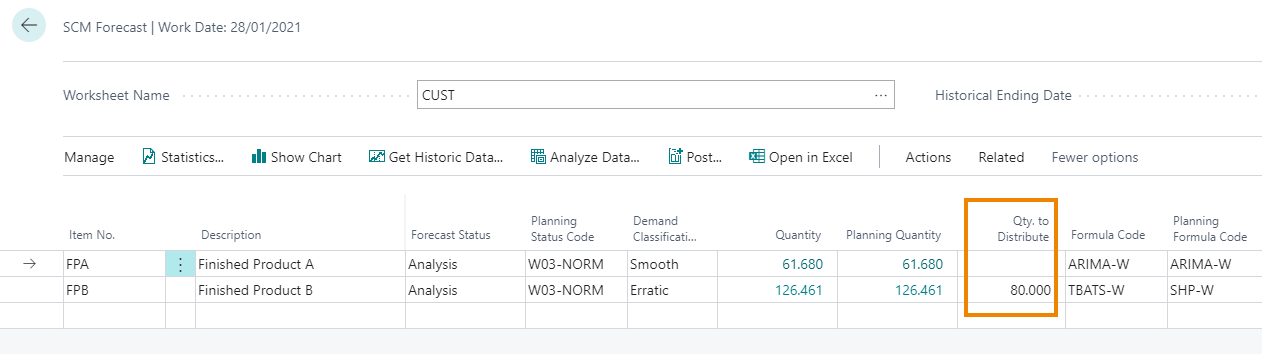
the system distributes the quantity and keep the same shape in the chart
Import historical data
it is possible to massively import historical data (e.g. belonging to a previous ERP).
Press Actions->Import->Import Data and select "History"
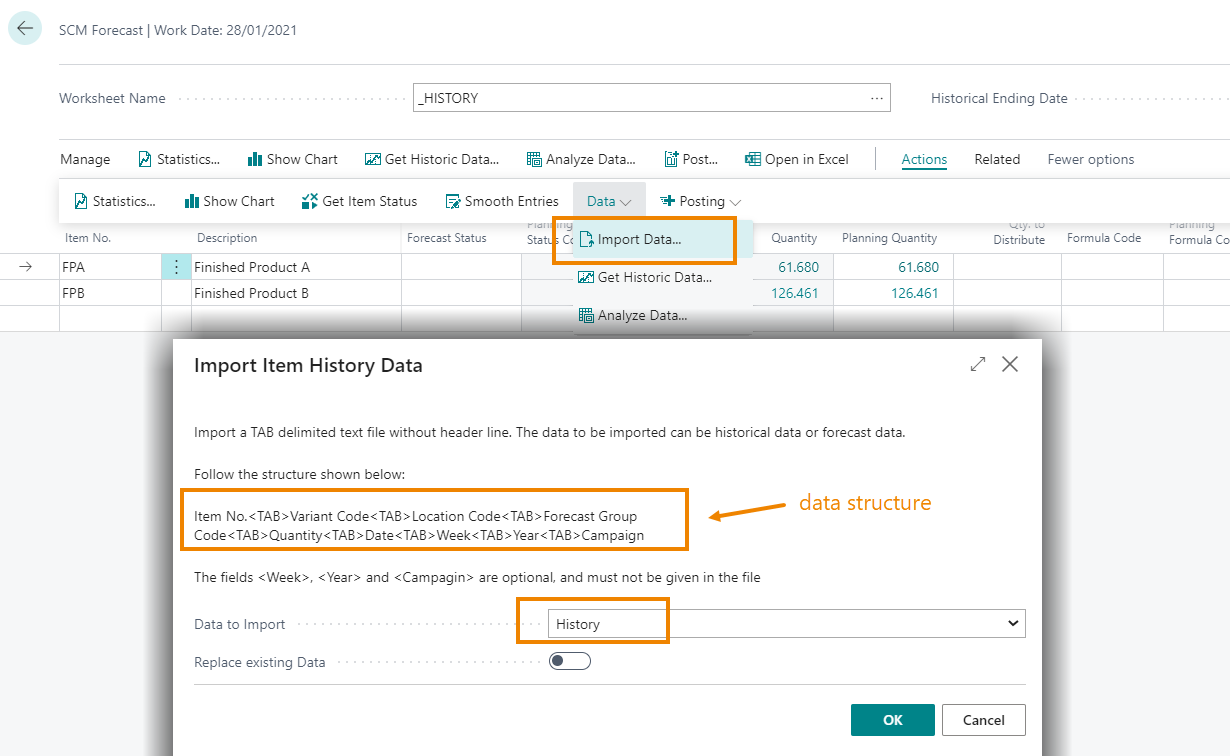
See also:






