Shipping Price Card - Header
On the Shipping Price list it is possible to create a new card by pressing New:
Important |
|---|
|
Each Shipping Price is associated with a single shipping agent. A Shipping agent has only one Shipping Price for transport costs. |
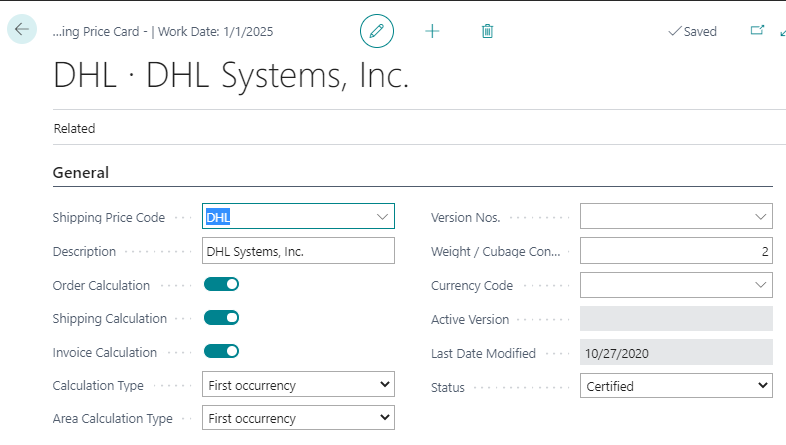
| Field | Description |
| Shipping Price Code | Indicates the Shipping agent and is selected from the Shipping agent list previously defined. |
| Shipping / Invoice / Order Calculation | It is possible to calculate the transport costs on the basis of the shipping price respectively at the time of the creation of the sales order / delivery note / invoice. |
| Calculation Type |
Sum: it takes as input all the shipping price type codes of the lines and adds the values to calculate the cost of the entire shipment.
First occurrence: takes as input the first value it encounters in the lines (based on the value of the "Priority" field) without carrying out the sum. |
| Area Calculation Type |
Sum: it takes as input all the shipping price type codes of the lines and adds the values to calculate the cost of the entire shipment.
First occurrence: takes as input the first value it encounters in the lines (based on the value of the "Priority" field) without carrying out the sum. |
| Version Nos. | It is the default numerator to manage the versions of the shipping price. |
| Weight / Cubage Conv. Factor | Specifies the shipper's weight/cubage conversion factor. This is because in the case of bulky parcel shipments the cost of shipping is calculated not only on the basis of the actual weight, but on the taxable weight, thanks to a conversion factor that translates a certain volume into taxable kg. |
| Active Version | Once the versions of the shipping price with the relative validity periods have been defined in the table, the active version will be automatically indicated in this field. |
| Currency Code | Indicates the currency in which to calculate the transportation costs. |
| Status |
Indicates the status of the document.
New: newly created price list. It cannot be used for calculations, but it can be modified. Under Development: the shipping price is being edited. It cannot be used for calculations. Certificate: the shipping price can generate transport cost calculations, but cannot be changed. Closed: it cannot be used, nor modified, but is kept in history. |
Shipping Price Card - Lines
In the lines of the shipping price we define the detail of Transport Costs
-
for each service offered by the shipper (e.g. standard delivery, 24-hour delivery, etc.)
-
according to the departure and arrival areas
Let's see an example of a shipping price for shipping areas .
From Related -> Price-> Areas definition we have defined the departure and arrival points:
We have codified each route agreed with the shipper. As seen in the
setup , it is possible to use the different filters including the customer filter if we have specific agreements with one or more customers.
For each of the filters you can also define a composite filter, eg. "from postcode 37010 to postcode 37170".
The white warehouse and the blue warehouse are the starting points of the goods from the company (From
Location Code Area).
Let's see the lines of the list:
See also:
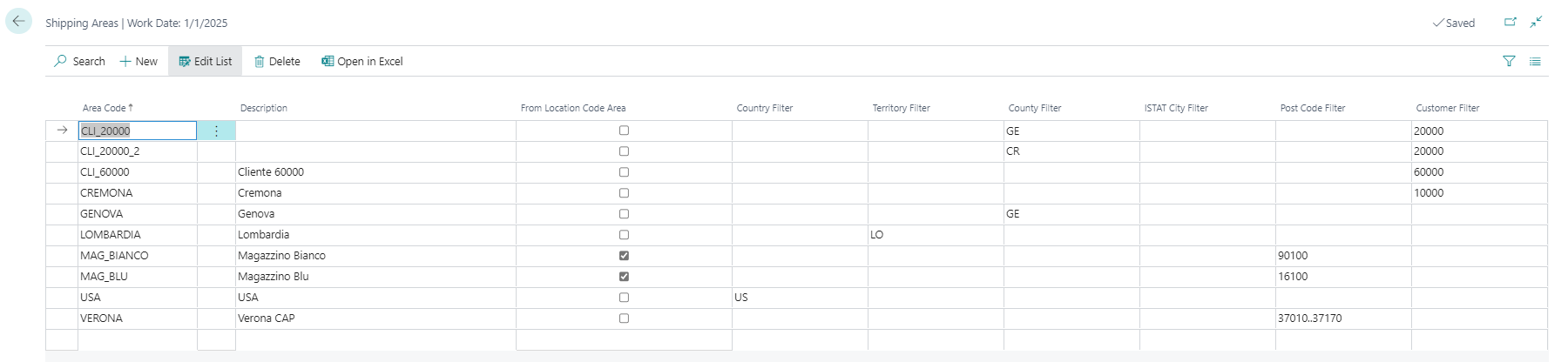
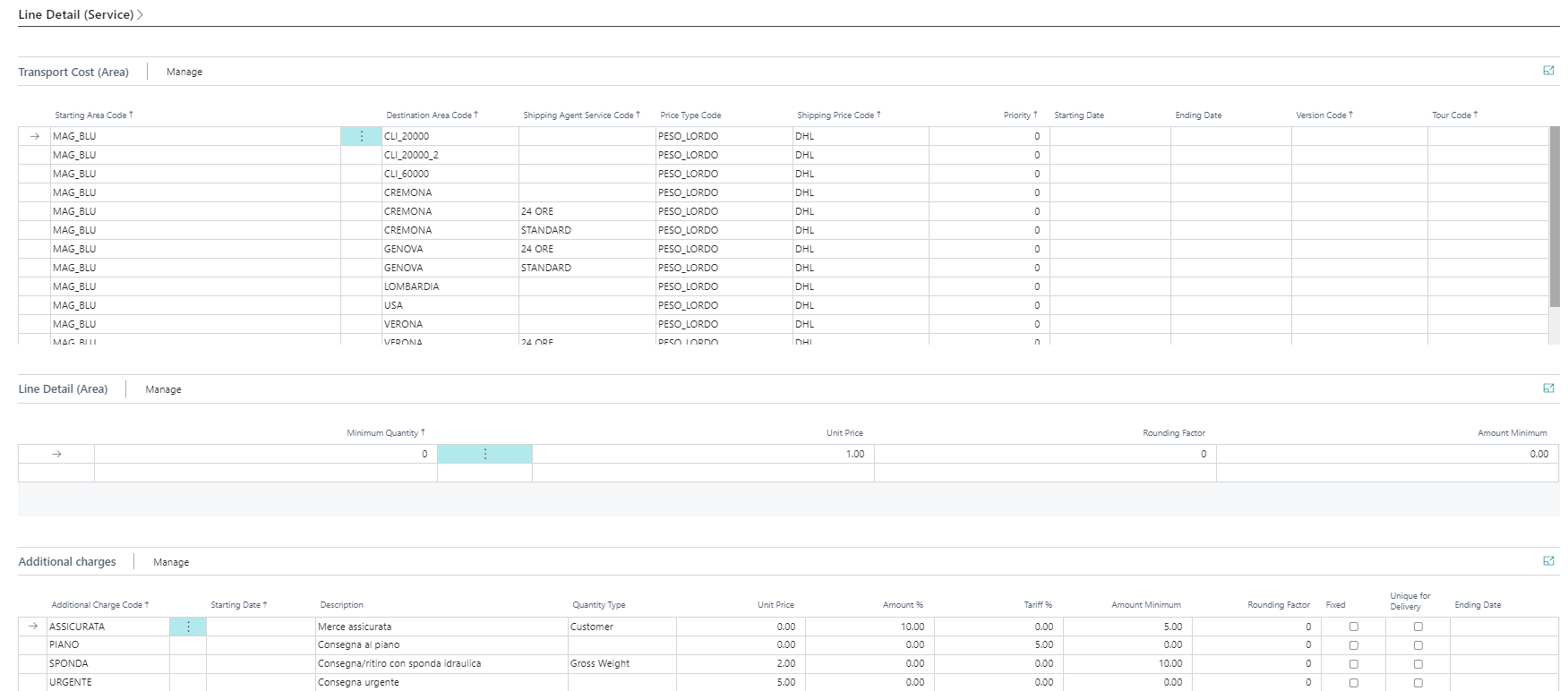
Field
Description
Transport Cost (Area)
Starting / Destination Area Code
indicates where the goods leave from and where they arrive
Shipping Agent Service Code
indicates the type of service relating to the route. Multiple services can be coded for the same route (eg Blue Warehouse-> Milan: delivery service in 24 hours is provided and also the standard delivery service)
Price Type Code
specifies the type of
shipping price that is considered (the shipper can agree, for example, a price list for gross weight for one route and for km traveled for another route)
Starting / Ending Date
dates that indicate the duration of validity for the line set in
order to keep a history for changes to the shipping price
Priority
you can indicate numerical values that establish which row should be used first if, for example, there are two rows with the same postcode.
This applies if First occurrence has been set in "Area Calculation Type"
Description
è possibile inserire una descrizione estesa
Additional Charges
Additional Charge Code
enter a code to identify the type of additional service
Starting / Endng Date
service validity interval in order to keep a history for changes
to the shipping price
Description
you can enter an extended description
Quantity Type
Customer
Gross Weight
Net Weight
Unit Price
indicate the cost of the service
Amount %
it is linked to the Quantity Type field
Tariff
%
a % on tariff can be defined
Amount Minimum
you can indicate a minimum amount for the service
Rounding Factor
a rounding factor can be applied for quantities
Fixed
if crossed, the charge is always charged by the shipper (e.g. fixed costs charged for document management in case of foreign shipments)
Unique for Delivery
used for deliveries involving delivery rounds. In this case an additional charge can be set for the specific lap
Introduction
Setup
Transport cost calculation
Settlement






