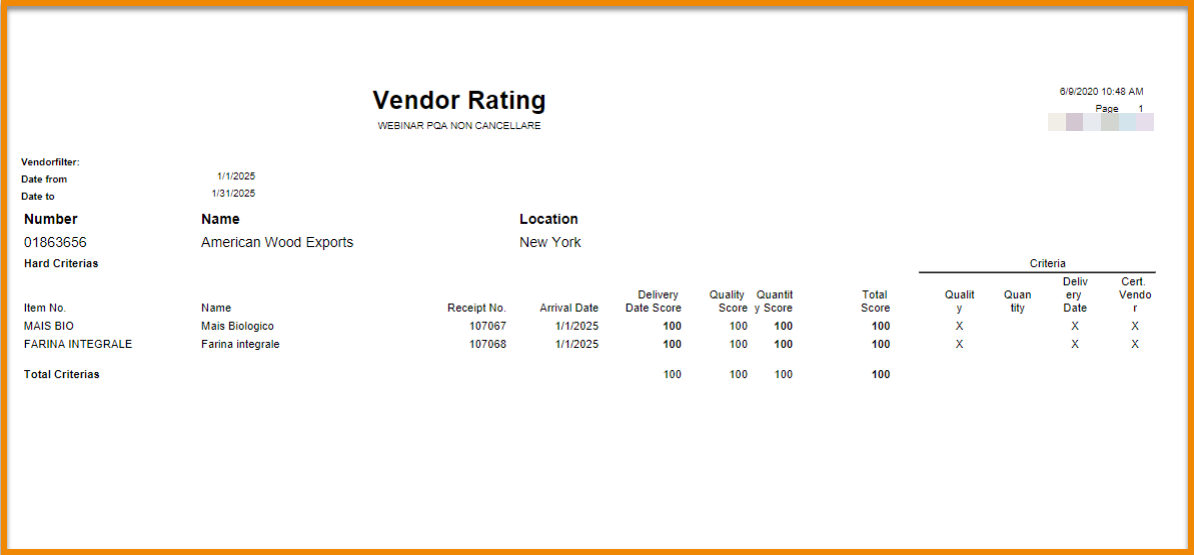Product Quality Assurance (PQA)
app allows to print:
| Report | Description |
|---|---|
| Inspection Device List (PQA) | it shows the inspection devices list |
| Inspection Plan (PQA) | Shows the data in each inspection plan |
| Inspection Order |
Shows the data in each inspection order |
The following two reports concern the vendor evaluation:
| Report | Description |
|---|---|
| Calculate Vendor Rating (PQA) | It attributes a score to vendors considering Date, Certified Vendor and Quality. |
| Vendor Rating (PQA) | Calculate the specific score for the vendor |
|
|
|---|
| First you need to make the system perform the Calculate Vendor Rating (PQA) report and afterwords you can run the Vendor Rating (PQA) report |
Calculate Vendor Rating (PQA)
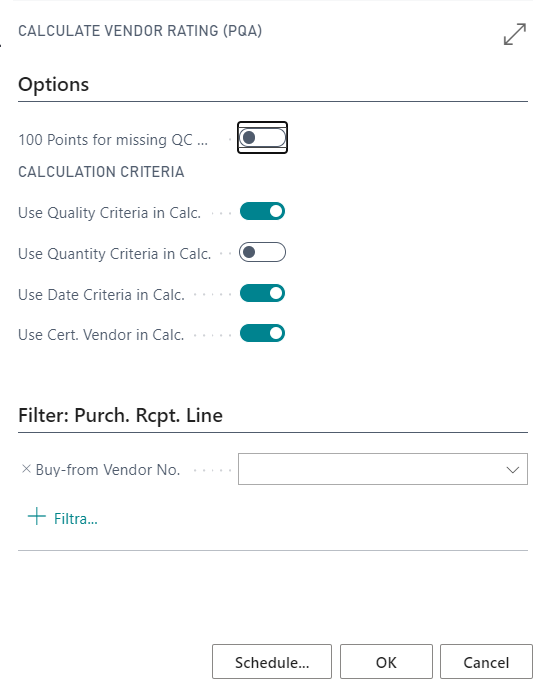
Enable the options to be considered in the calculation and filter for vendor if needed.
Vendor Rating (PQA)
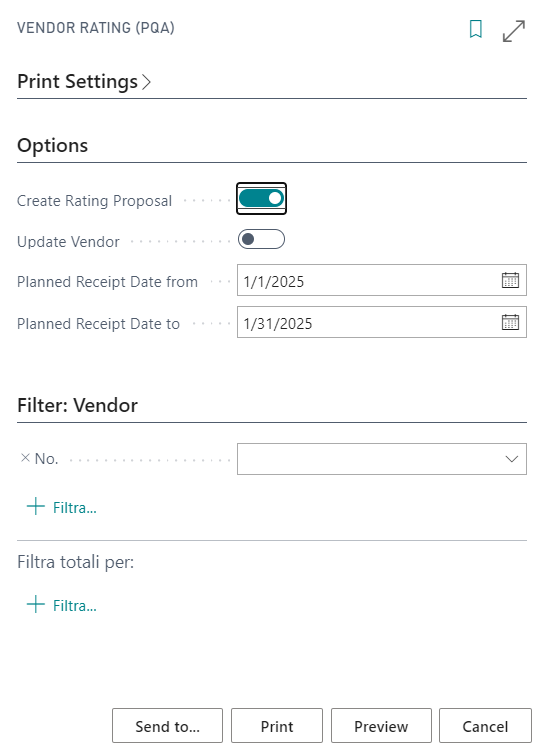
| Field | Description |
|---|---|
| Create Rating Proposal |
If enabled, provides an assessment for each vendor, based on the assessment made for receipts with the report Calculate Vendor Rating (PQA) |
| Update Vendor | If enabled set the new calculated classification code on the vendor card |
| Planned Received Date from / to | It indicates the range of receipts to be tested |