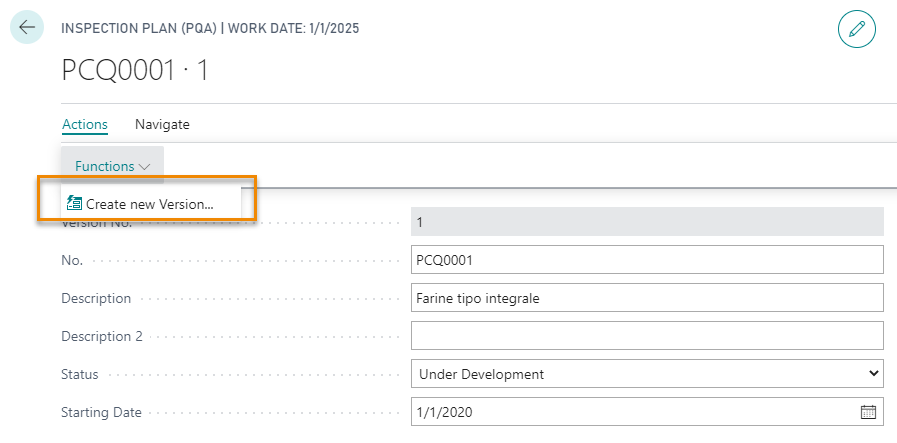Inspection plan
On the page Inspection Plan List (PQA), from New you can set the tests to be applied to items:
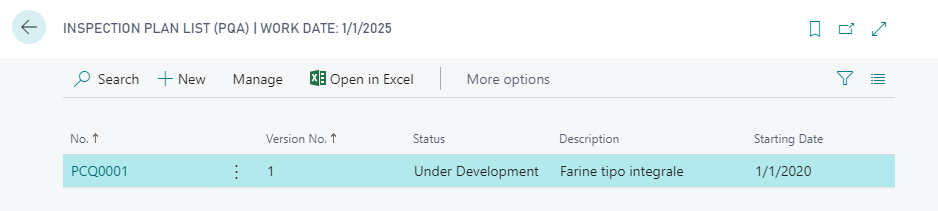
Here you can define the type of inspection to be made and it is possible to manage multiple versions of the plan and define a status. The status specifies if it is possible to use the plan. The options are:
| Status | Description |
|---|---|
| New | If the plan is new (first time you create it) |
| Certificate | If the plan is certificate and therefore usable |
| Under Development | If the plan is under development and therefore not yet usable |
| Closed | If the plan is not usable, but accessible as history |
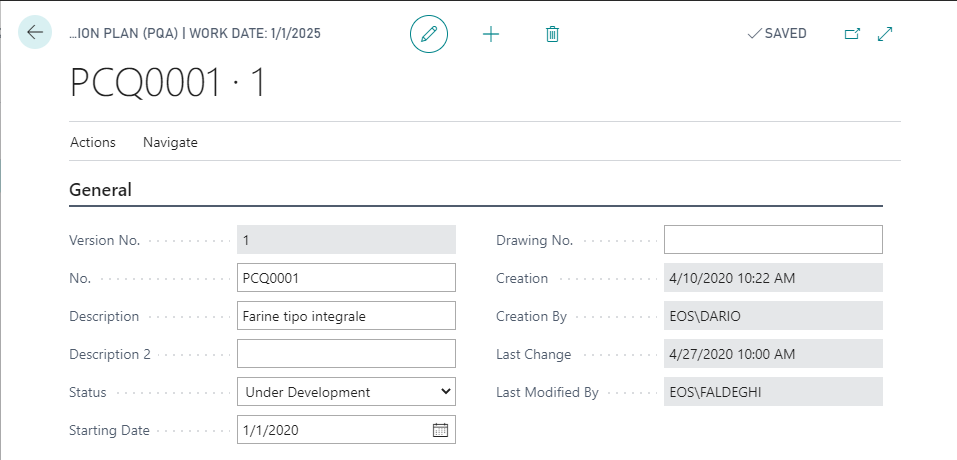
In the LInes you choose the parameter to use for the test:
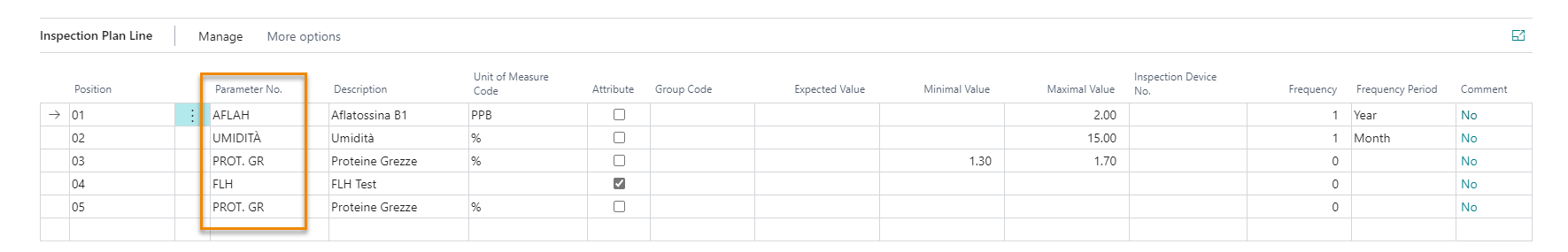
Other fields:
| Campo | Descrizione |
|---|---|
| Expected Value | Indica il valore del parametro che ci si attende come risultato della misurazione con il dispositivo in uso |
| Maximum Value | Indica il valore massimo tollerabile per il parametro definito affinchè il risultato del controllo sia positivo |
| Minimum Value | Indica il valore minimo tollerabile per il parametro definito affinchè il risultato del controllo sia positivo |
| Frequency | This field is used if you want to assign a frequency to the row.
Options:
0= The Inspection Plan is always performed 1= The Inspection Plan is performed on the basis of the specified frequency in the field "Frequency Period" The Frequency Period is: day, week, month, quarter, year Example: we post a first receipt which constitutes the zero point. Next receipt: if it is posted one week from the previous one (the system compares the receipt registration date with the posted ledger entry), the line on the inspection order is not entered. |
| Frequency Period | Day Week Month Quarter Year |
If you want to create multiple versions of the plan, just click Actions-> Functions-> Create new Version: