Quick Guide
- Set setups (tables, libraries, storage locations)
- Upload files to ARXivarNext
Introduction
DocSolutions For ArxivarNext (ARX) Eos Solutions app enables integration with ArxivarNext, an online Content Management System (CMS), that allows the creation, distribution, and storage of documents in the Cloud.
Subscription |
|---|
|
Some features of the DocSolutions for ARXivar Next app require a subscription. The subscription can be activated from the SUBSCRIPTION CONTROL PANEL or directly from the notification messages that the system proposes, by clicking on the link that allows you to start the subscription wizard. See Eos Solutions website for more details. See Eos Solutions website for more details. |
NOTE |
|---|
|
- Only ARXivar Next is allowed. No ARXivar 5.6 - Data migration from legacy environment is needed when upgrading |
DocSolutions features for ARXivarNext
-
More than one storage address for Table is admitted
-
Storage Type is for Library
-
Arxivar need Client ID, Client Secret and credential
-
Arxivar Next integration is not based on Metadata fields (DSNavKey, DSType, DSCompany)
-
Upgrade requires data migration to SET ERPID== to SystemID
-
No .Net or DLL are needed
-
23 Tables supported Out of the Box
-
Quick start setups to run DocSolutions in 5 minutes: UPDATE IT FOR PRODUCTION ENVIRONMENT!
Benefits for the user |
|---|
|
DocSolutions for ARXivar Next - SUMMARY
Press ALT + Q and digit "ARX" for a list of the features involved:
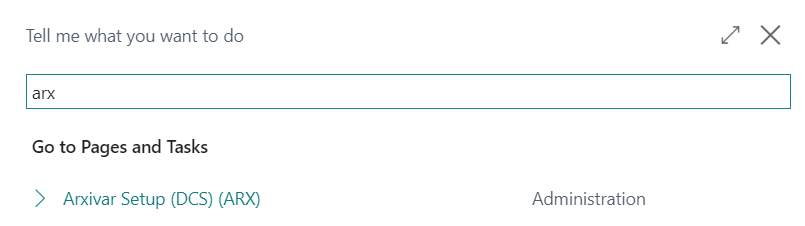
| Task | See |
| Define the setup | Setup |
| How to upload a file | Upload |
| How to configure ARXivar | ARXivar configuration |






