To import commission transactions still to be settled, open the Commission Entry page, select Actions->Massive Actions->Import Entries->Import Entries:
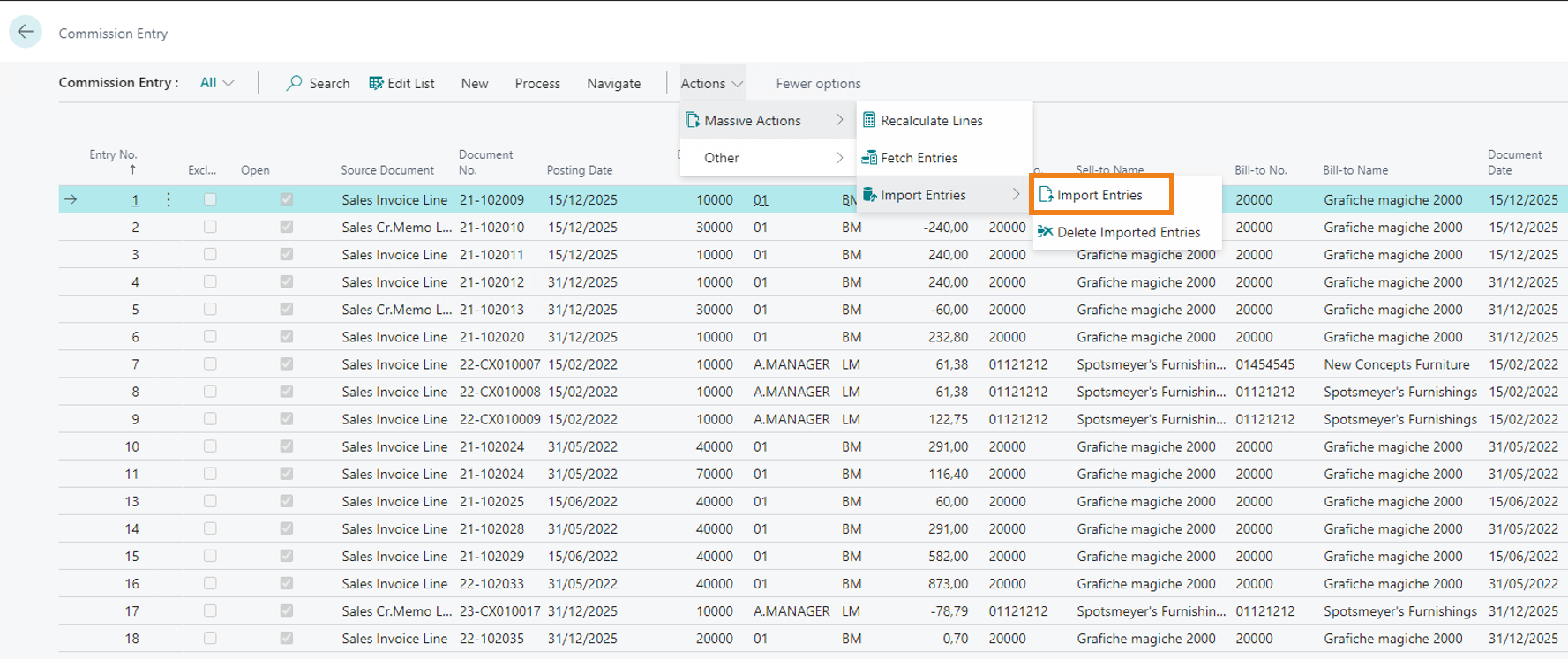
In the Commission Import jnl. Lines page it is possible to enter, manually or via Excel, the documents relating to the commissions still to be paid:
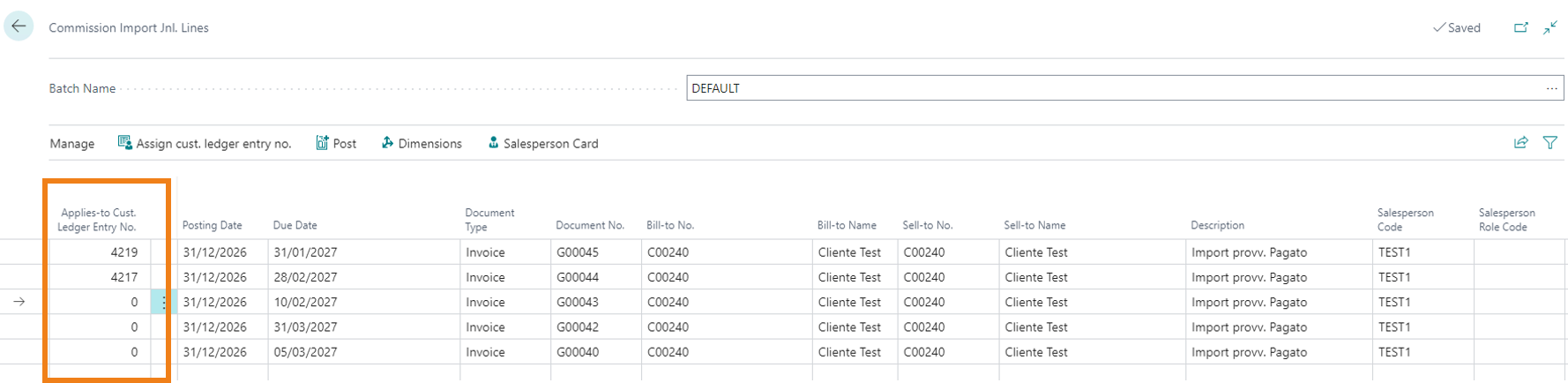
The field "Applies-to Cust. Ledger Entry No.” is mandatory for posting imported transactions.
It contains the reference to the commission's source customer ledger entry. This field can be filled in manually or using the "Assign cust. ledger entry no." function.
NB |
|---|
|
The total amount of the commission must be the one to be settled in BC. |
After entering the commission transactions to be settled in the "Commission Import Jnl. Linesl" page, select "Post" to transfer them to the "Commission Entry" page:
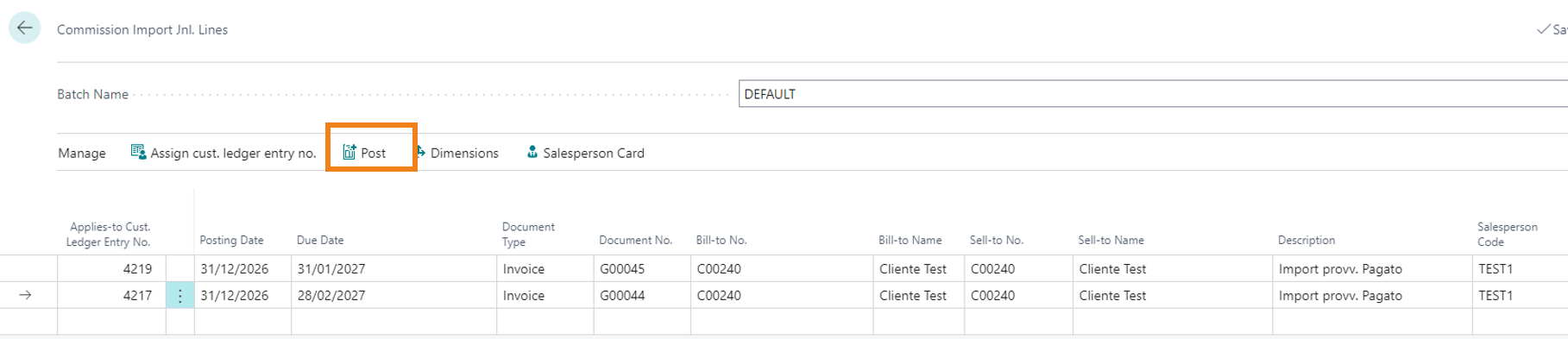
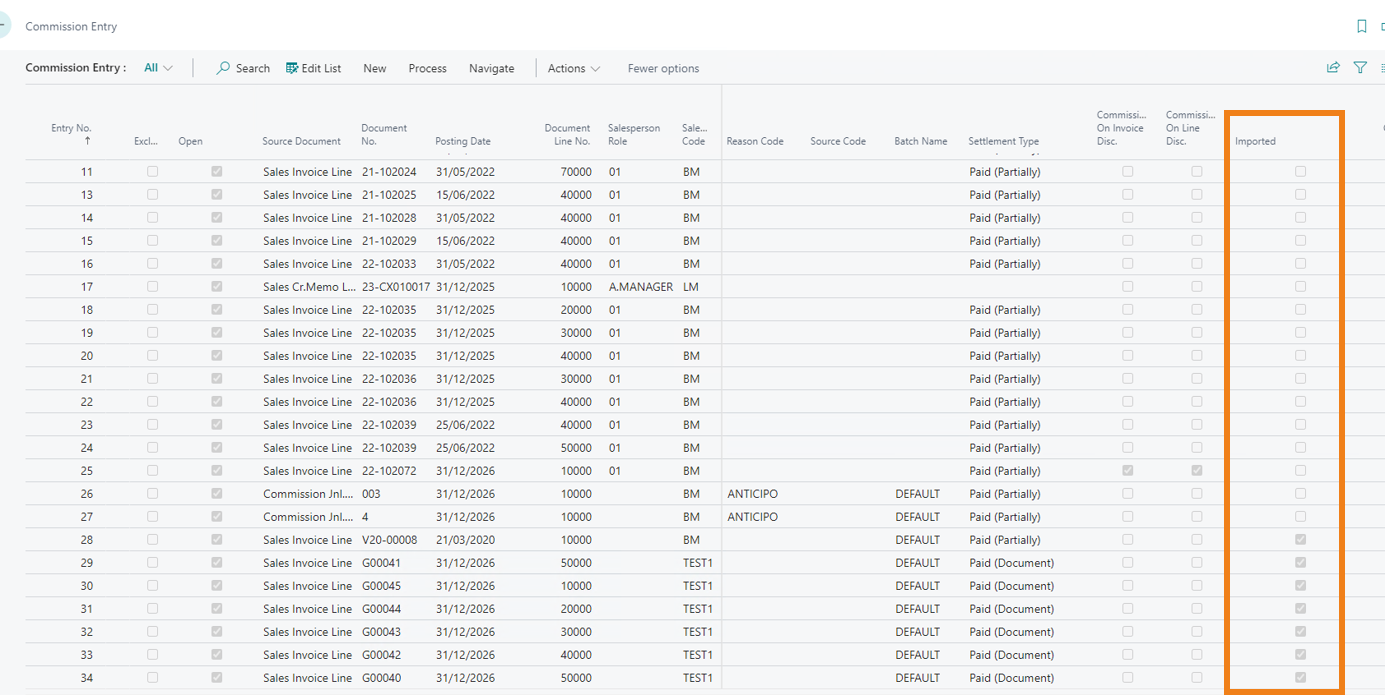
These entries will be considered in the commission settlement prospect.






