The procedure allows you to reduce the taxable amount and the amount of the commission present in the individual commission entries (CMS), according to the parameters set in the Commissions Reduction Setup (CMS).
Setup
Commissions Reduction Setup (CMS): you need to enter these parameters
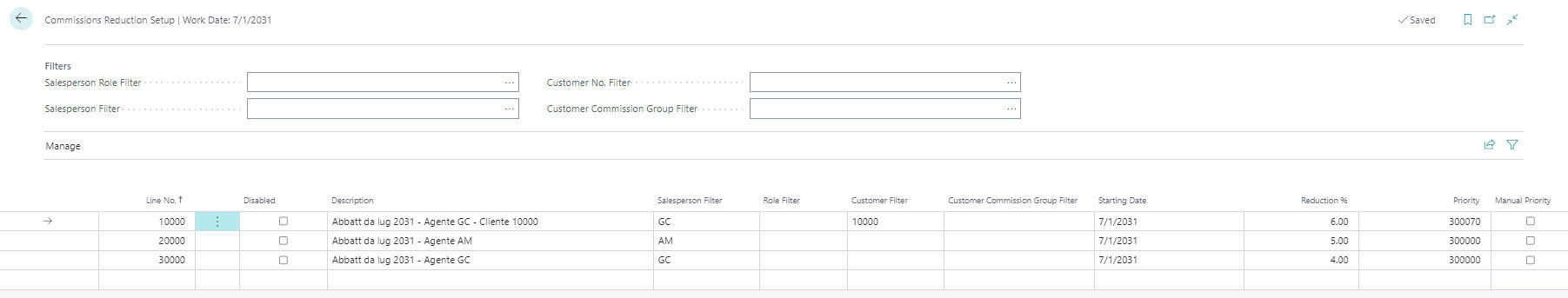
| Field | Description |
| Disabled | Through this field it is possible to make a record obsolete so that it will be ignored by the Commission Reduction procedure (CMS). |
| Priority | allows you to change the processing order of the records; it also feeds the Manual Priority flag. |
How it works
Execution of the Commission reduction procedure (CMS): the procedure processes only the commission entries, that are not in settlement or already settled.
Using the Process already reduced option, it is possible to decide to re-process the records that have already been reduced previously. The period to be processed and any appropriate filters must be set:
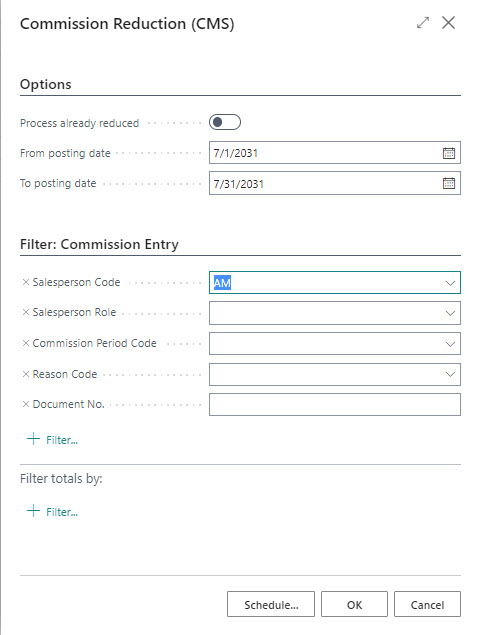
The procedure historicises the Reduction % and modifies the values of the following fields present in the Commission Entry:
• Base Commission Calculation (LCY)
• Commission % (Amount) (LCY)
• Total Commission Amount (LCY)

Any amounts that have been reduced are included in the commission settlement procedure.






