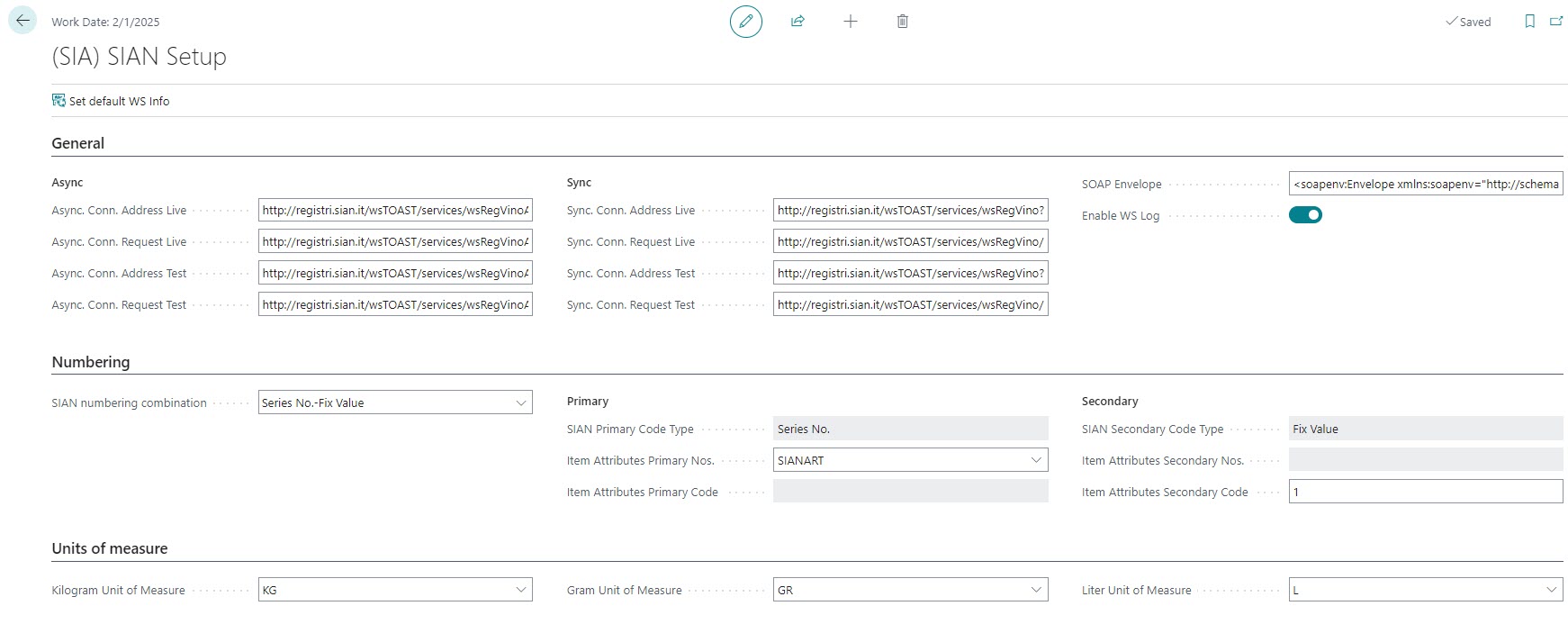Quick Guide
- Fill in the required fields in the setup
- Register and then transmit winery data to SIAN
- Access to the MVV management and use the MVV-E Documents
Introduction
The Eos Solutions EOS Wine SIAN app allows the registration and transmission of wine operations and related data to the SIAN (the Italian National Agricultural Information System) in Microsoft Dynamics 365 Business Central.
Subscription |
|---|
|
Some features of the EOS Wine SIAN app require a subscription. The subscription can be activated from the SUBSCRIPTION CONTROL PANEL or directly from the notification messages that the system proposes, by clicking on the link that allows you to start the subscription wizard. See Eos Solutions website for more details. |
Features
-
Register and transmit winery data to SIAN: items, tanks, vineyards, customers, vendors and operations
-
Manage the MVV-E Documents: MVV is the shipping document for some kind of wine items
-
SIAN data linked to lot information: the SIAN data are color, physical state, enological practice etc.
EOS Wine SIAN (SIA) - Summary
Press ALT + Q and digit "SIA" for a list of the features involved:

SIAN Tables List
Tables used for data communication to SIAN:
-
tables are provided by ministry and updated periodically
-
an Import SIAN values function allows you to load individual tables from files
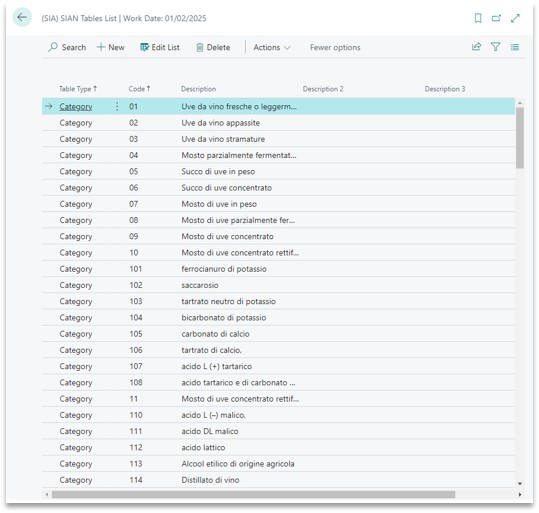
SIAN Allowed Category
In addition to the SIAN Tables, it is possible to manage the Allowed Categories which allow you to define for each SIAN operation the categories permitted for each operation line.
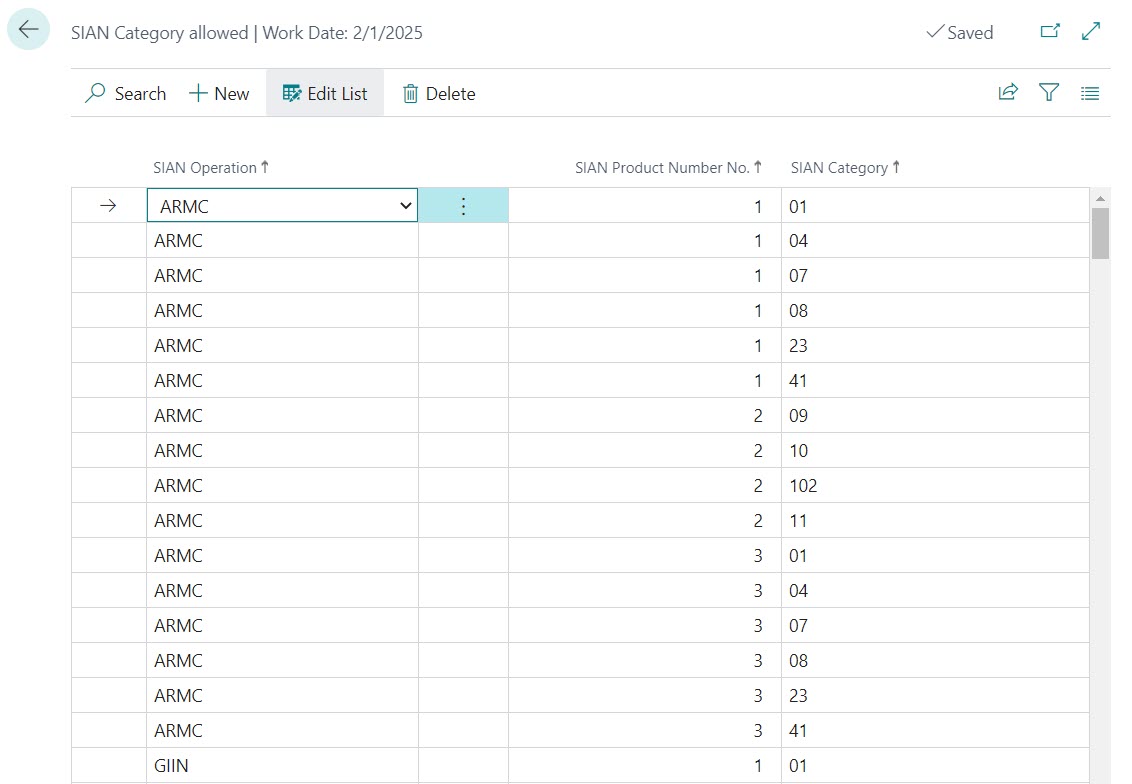
SIAN Matrix
SIAN matrix contains a set of controls that Business Central performs when managing operations. For each of the SIAN item categories it is possible to specify which data are allowed (N.B. Not mandatory). The control matrix is distributed by MIPAAF.
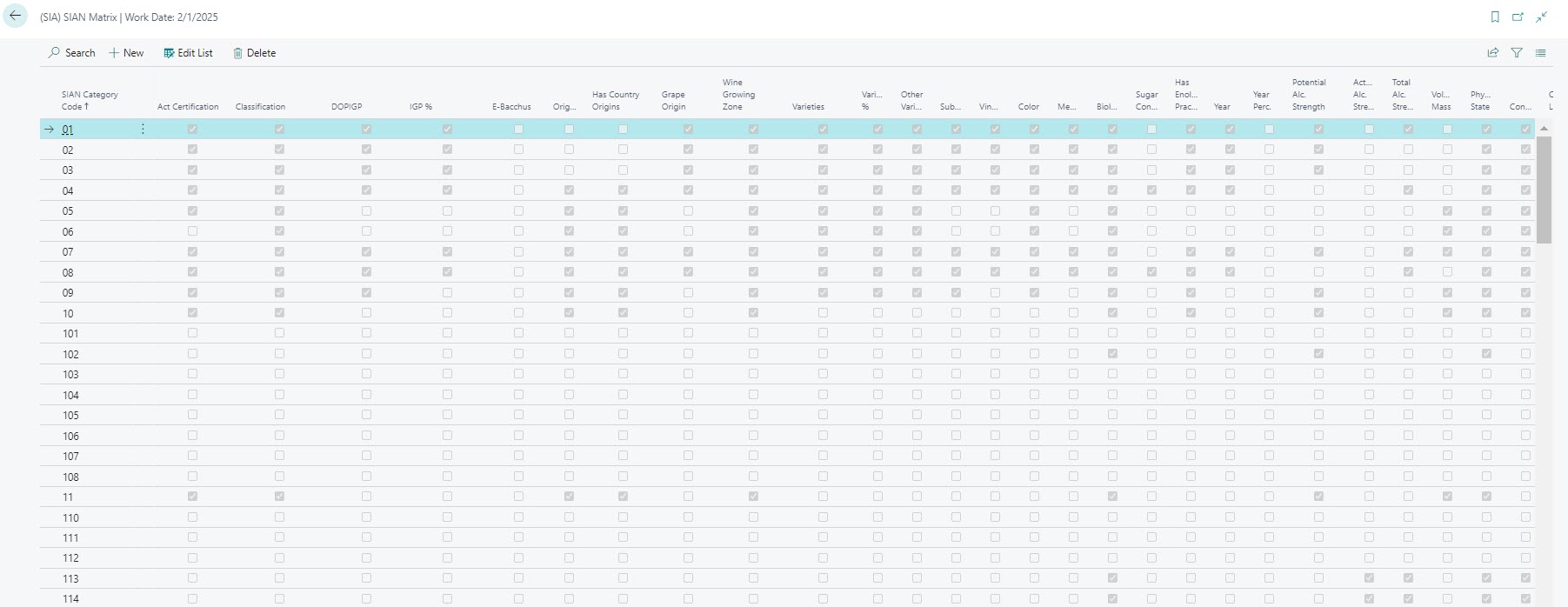
SIAN Product number Definition
It is used to define which rows are allowed for each operation admitted by SIAN, also specifying a description that helps the operator enter the Wine treatments.
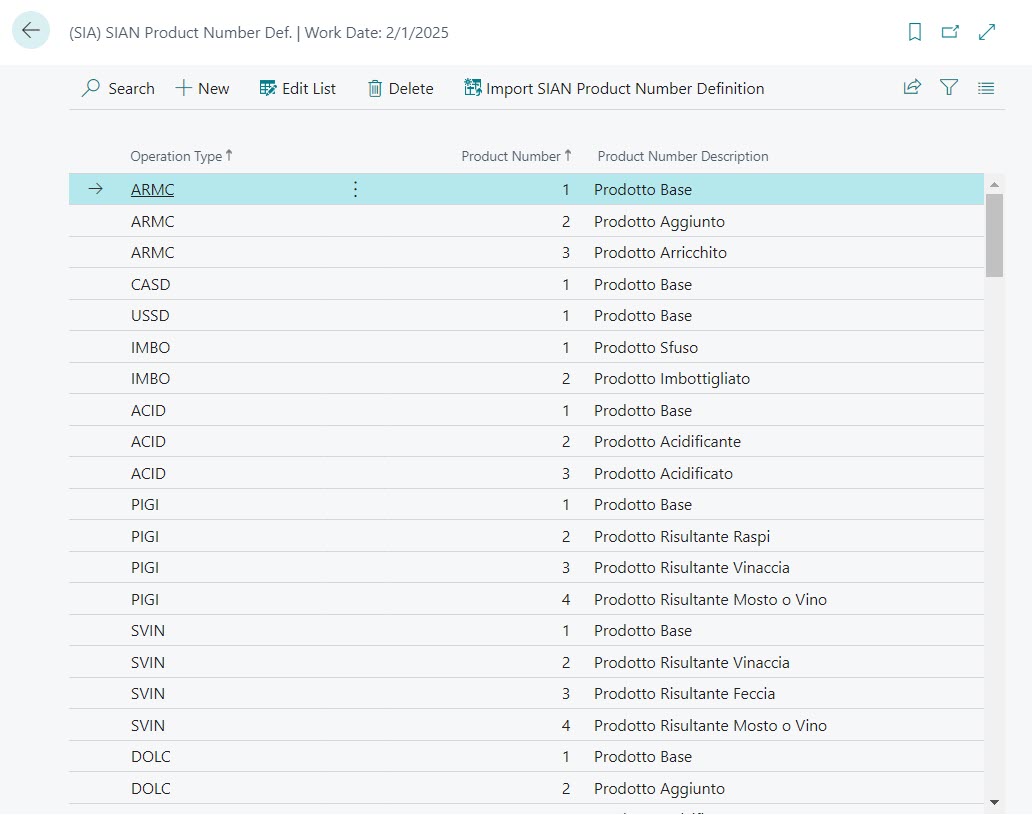
SIAN ICQRF Codes
ICQRF code is the identification code assigned to companies by the "Department of the Central Inspectorate for the protection of quality and the repression of agro-food products fraud".
Each ICQRF code must be associated with an ICQRF credential code which contains the user and password for accessing the SIAN telematic services.
The ICQRF code can be associated with one or more locations. The assignment is mandatory if you want to send the information to SIAN.
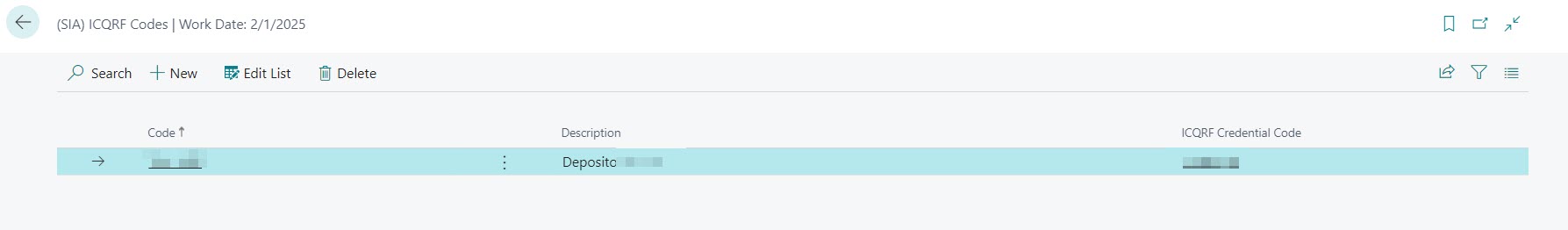
Items
Items: Tracking is mandatory for SIAN items. “Exclude from SIAN” checkbox let disable SIAN management for specific Items. I.E: labels and caps products type must not be managed with the SIAN.
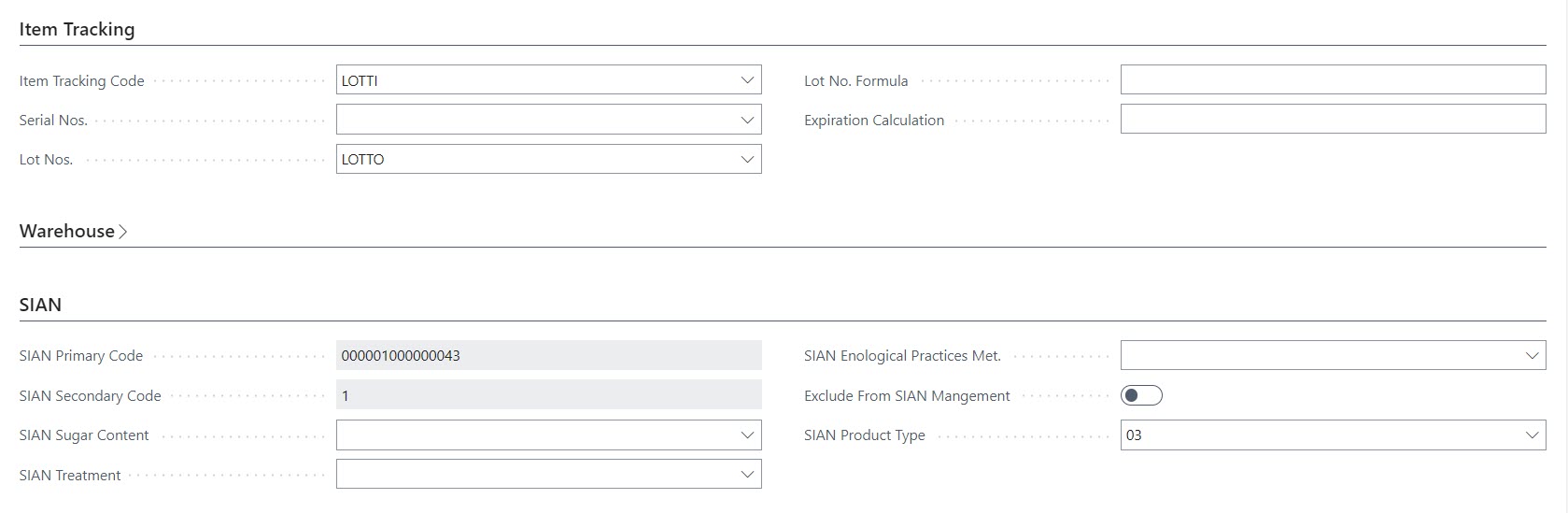
The SIAN is expecting to manage the coding of the items through two free coding codes: defined as Primary and Secondary Code.
Fields composing the codes are: Category, Classification, Act Certification, Physical State, Color, Organic, DOP/IGP, Vineyard, Date of DOP Certificate, No. of DOP Certificate, E-Bacchus, Subzone, Year, Origin of Grapes, Provenience, Wine Growing Zone, Batch Code, Mass.
In addition to these checks, it is necessary to add the verification of enological practices. By enological practices we mean: Countries of Origin, Traditional Terms, Enological Practices (Manipulations), Varieties.
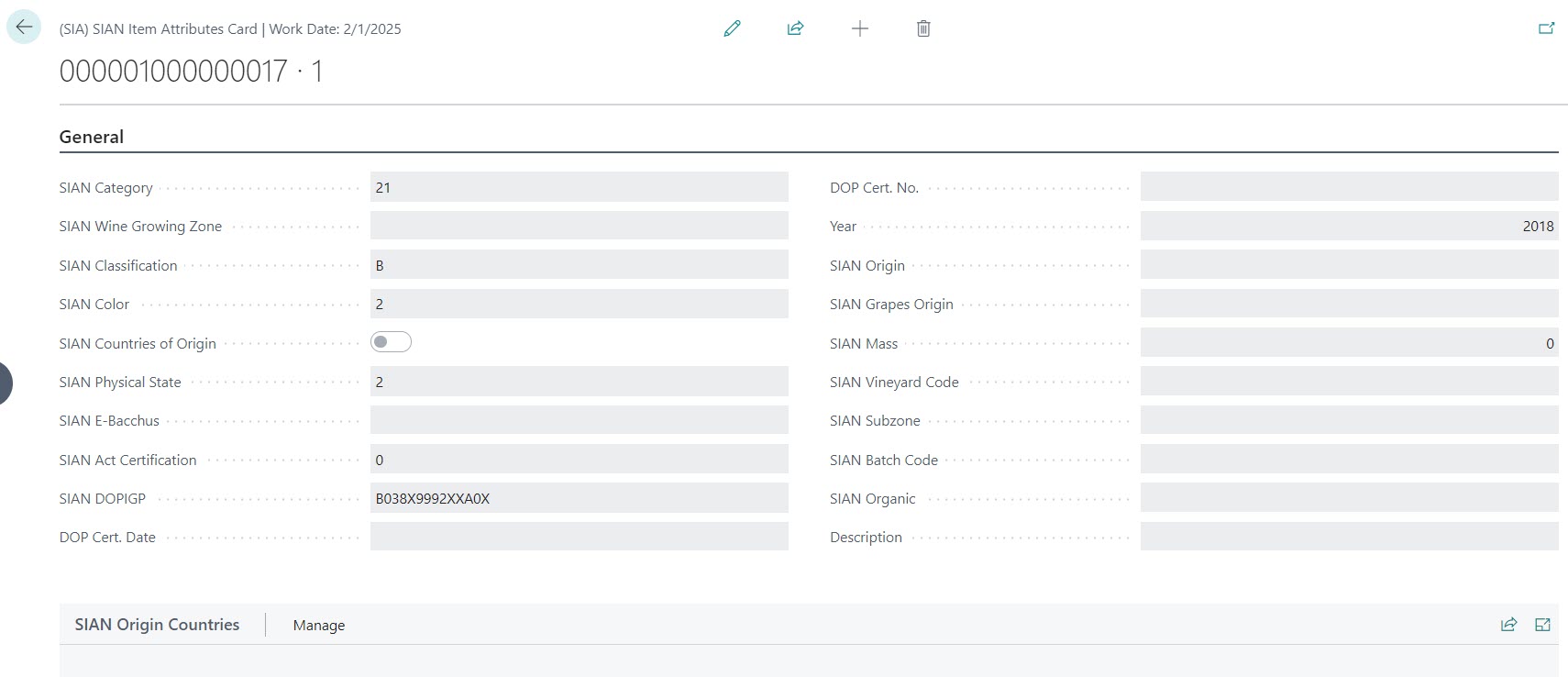
In each entries of an item it is possible to access to the Lot Information Sheet to see which is the associated SIAN code and possibly change a series of attributes and obtain a new SIAN code.
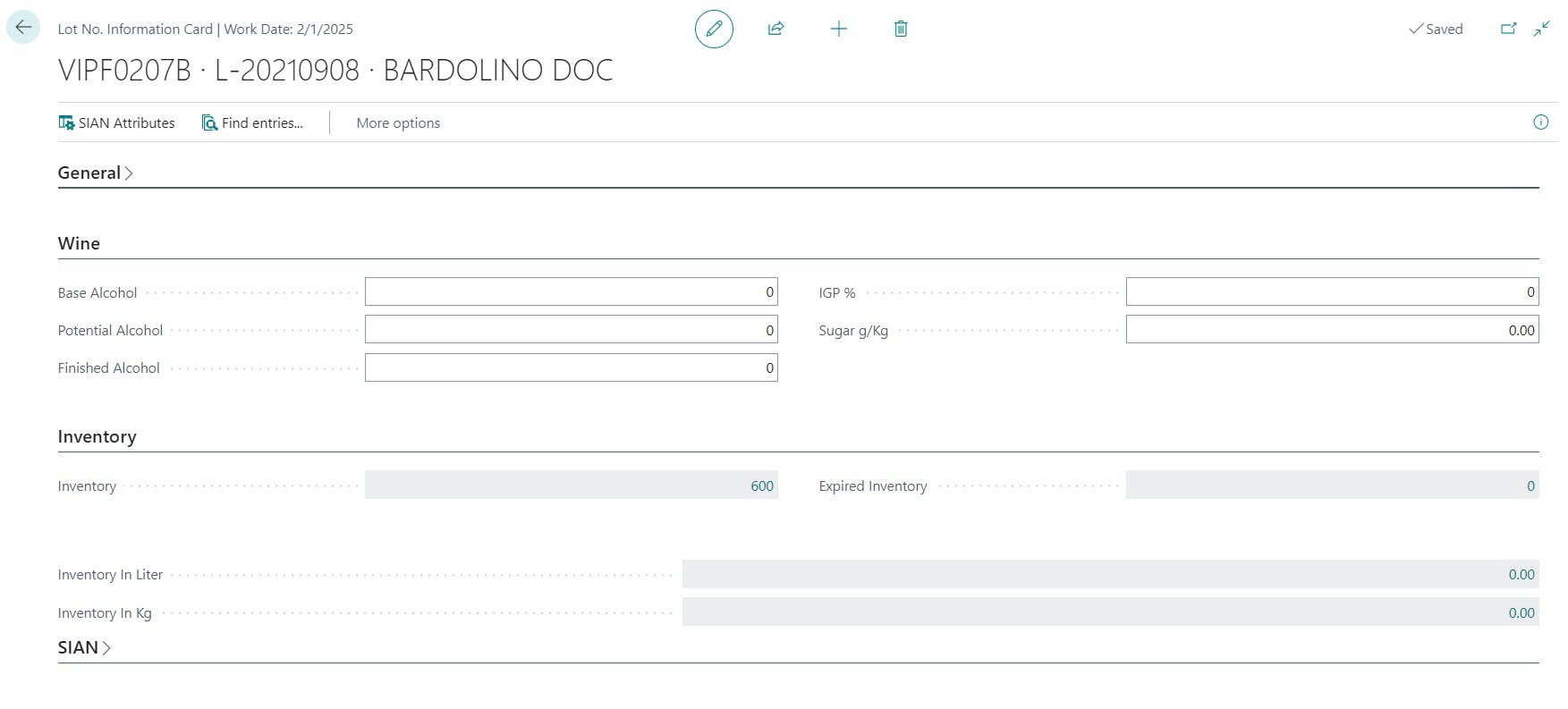
SIAN Vase List
The page allows to send the Tanks table to SIAN. The main actions are:
-
Using the Create Subject you can Create/Update the tanks.
-
Send to WEB service.
-
Get Response.
-
In the SIAN Response section there is the status of the request / response.
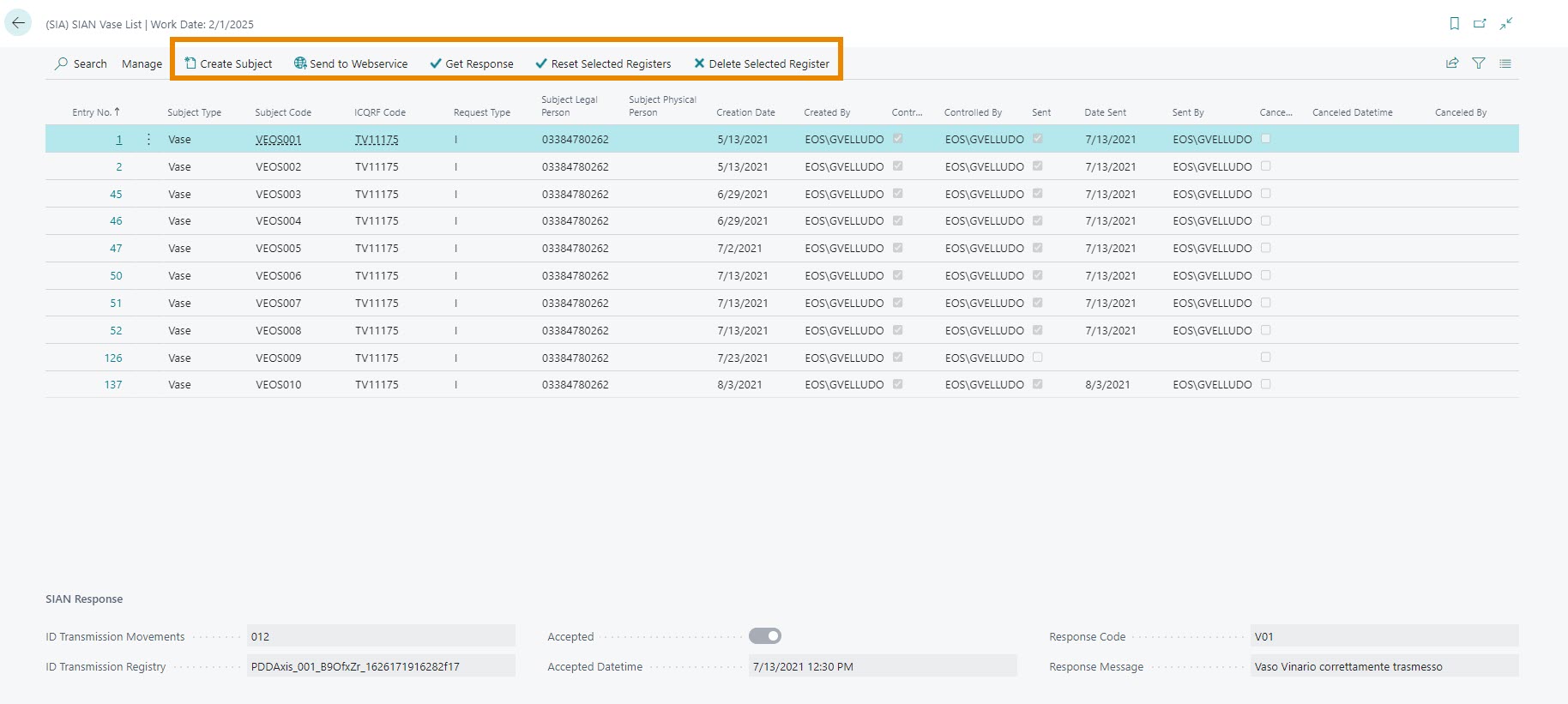
The following functions similarly to that of the tanks allow the sending of:
-
SIAN Customer List: Send Customers
-
SIAN Vendor List: Send Vendors
-
SIAN Item List: Send Items
-
SIAN Shipping Agent: Send Shipping Agent
-
SIAN Vineyard List: Send Vineyards
SIAN Operation List
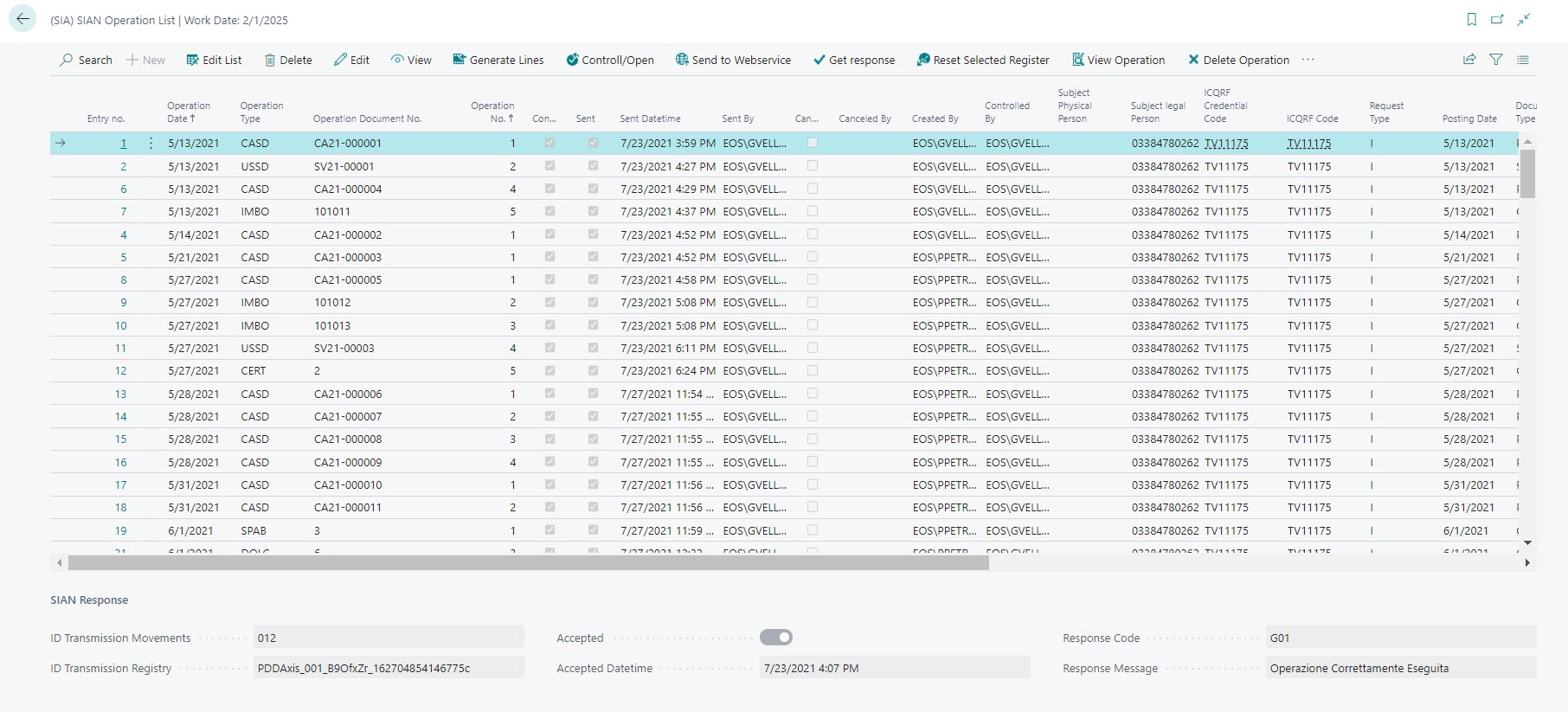
This page allows to send the operations to SIAN.
The main actions are:
- Generate Lines: allows to process the lines that make up the transaction. Basically, only the header is loaded when the various entries are recorded in the operations list. In order to proceed with sending the operation, it is necessary to create the operation lines.
- Control/Open: allows to check if there are any errors in the operation. A series of formal checks are performed on the registration in order to intercept any errors before sending it to SIAN.
- Send to WEBservice
- Get Response
SIAN MVV-E
From the posted sales shipments it is possible to access the MVV management. In this page there are some actions:
-
Send to Webservice. Send the MVV-E to SIAN
-
Cancel Sending MVV
-
Print MVV
-
Refresh MVV-E Print
-
Open MVV-E PDF
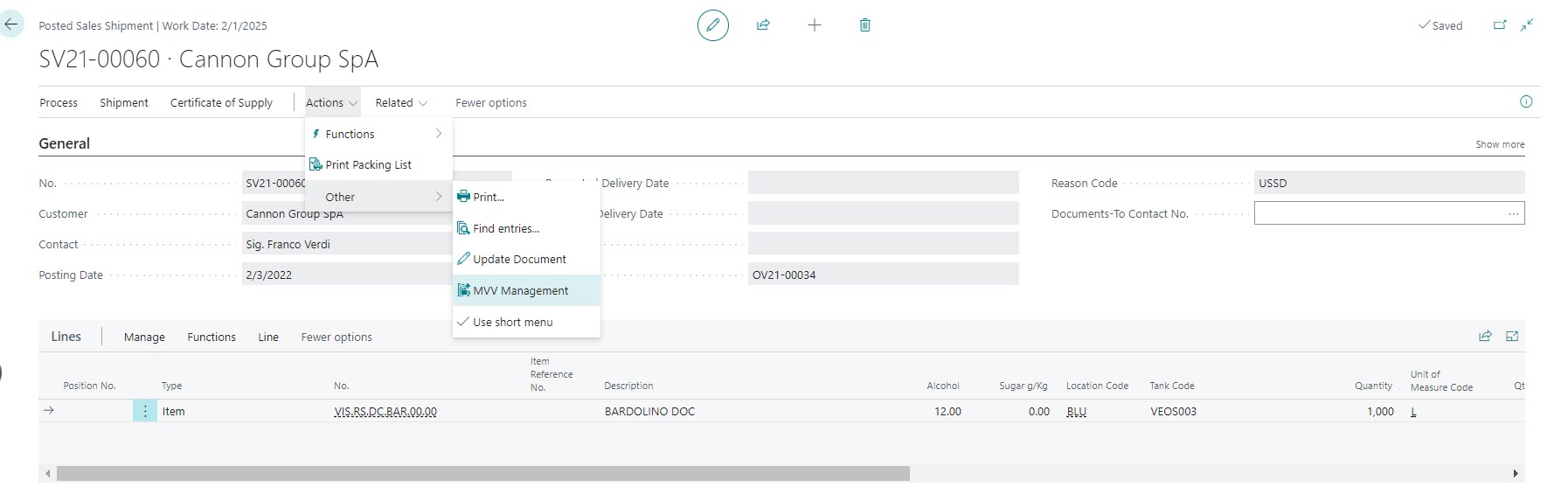
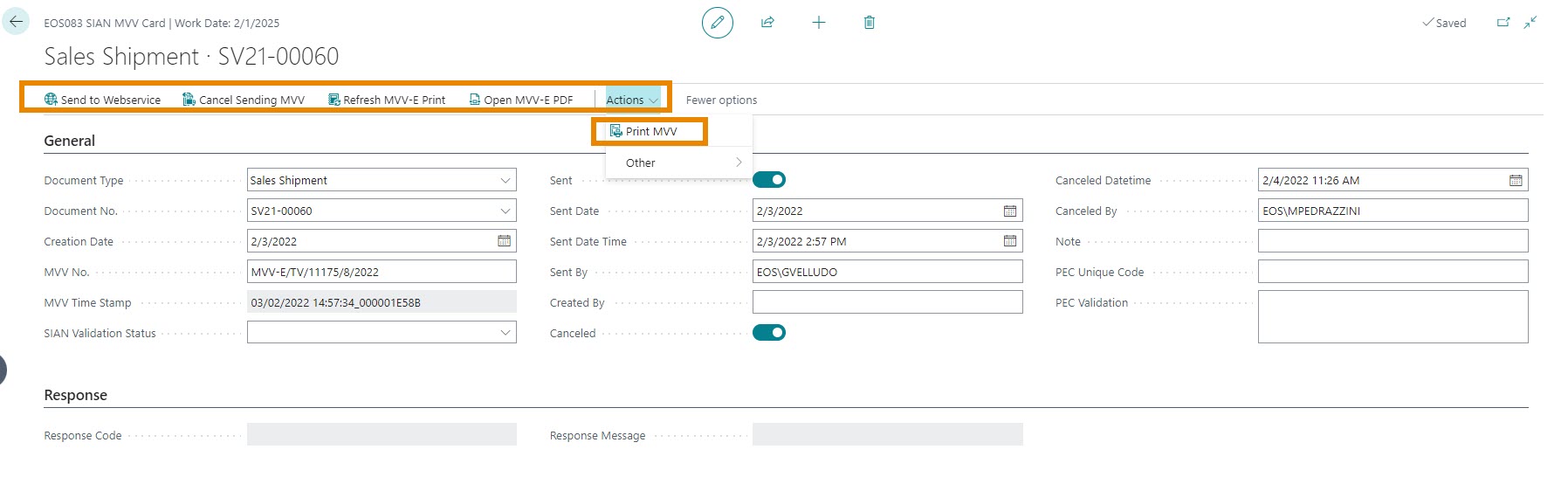
Setup
SIAN is the Italian National Agricultural Information System and allows companies in the wine sector, through a communication system based on Web Services, to transmit / consult information relating to wine registers: wine operations, entrances and exits, enological treatments, vinification etc.
The main information are:
-
Web Service addresses
-
Numbering group that allows you to define the way the SIAN article code is managed, which is made up of the primary code and the secondary code
-
Sian prod environment and test environment
-
Web Service Log: allow checks on data transmitted to SIAN