Quick Guide
- Enable the app in the Setup page
- Manage wine treatments and bottling operations
- Assign expensive / premium wine bottles
Introduction
The Eos Solutions EOS Wine app allows to make quick and simplified registrations of winery and bottling operations in Microsoft Dynamics 365 Business Central.
Subscription |
|---|
|
Some features of the EOS Wine app require a subscription. The subscription can be activated from the SUBSCRIPTION CONTROL PANEL or directly from the notification messages that the system proposes, by clicking on the link that allows you to start the subscription wizard. See Eos Solutions website for more details. |
Features
-
Manage wine treatments and all winery operations: cutting, transfer, sweetening etc.
-
perform bottling operations with the production BOM: wine, labels, bottles etc.
-
Wine bottles assignment as a reservation for expensive wine bottles
EOS Wine (EWI) - Summary
Press ALT + Q and digit "EWI" for a list of the features involved:
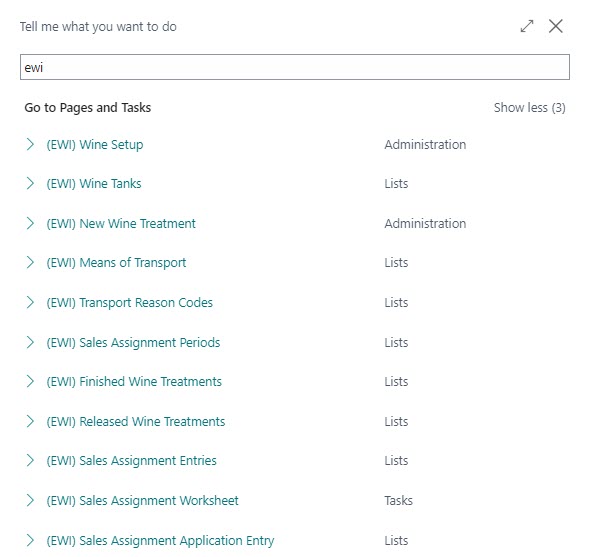
Item card
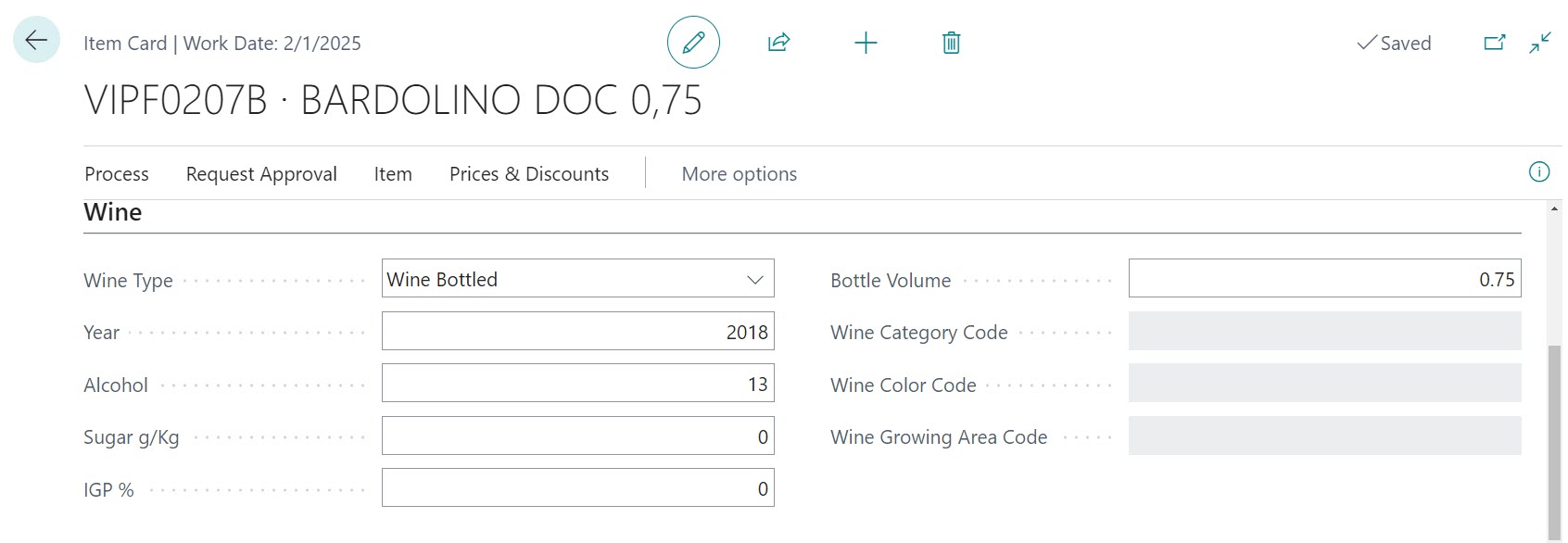
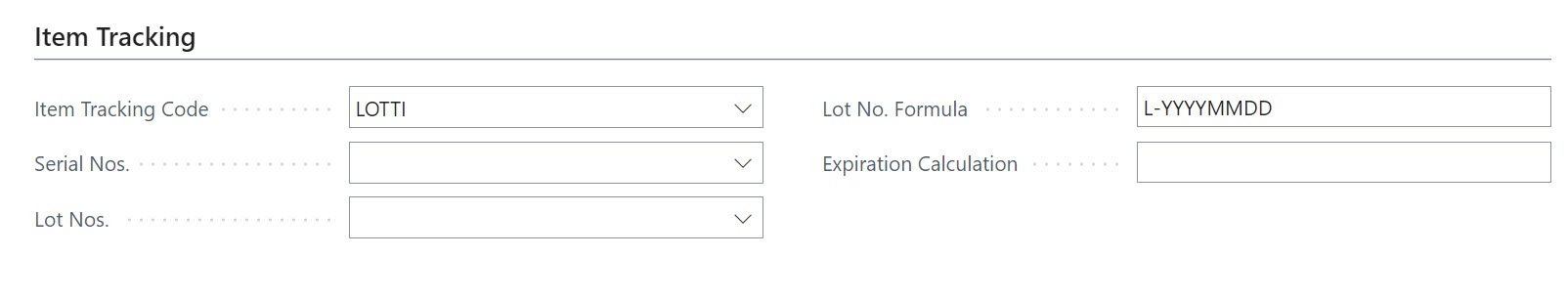
The Item Card includes:
- Alcohol degree, Year, Sugar, Bottle Volume etc..
- Using EOS Wine Item Tracking Code is mandatory.
- Lot No. Formula. This field allows the Lot No. Calculation:
-
DD = Day
-
DDD = Julian Day
-
MM = Month
-
WW = Week
-
Y = Year HH = Hour
-
MI = Minutes
Wine Treatments
Wine treatments are used to make easier for the user winery operations, such as: sweetening, pressing, sparkling wine making, etc.. Wine treatments are stored in a standard production order table.
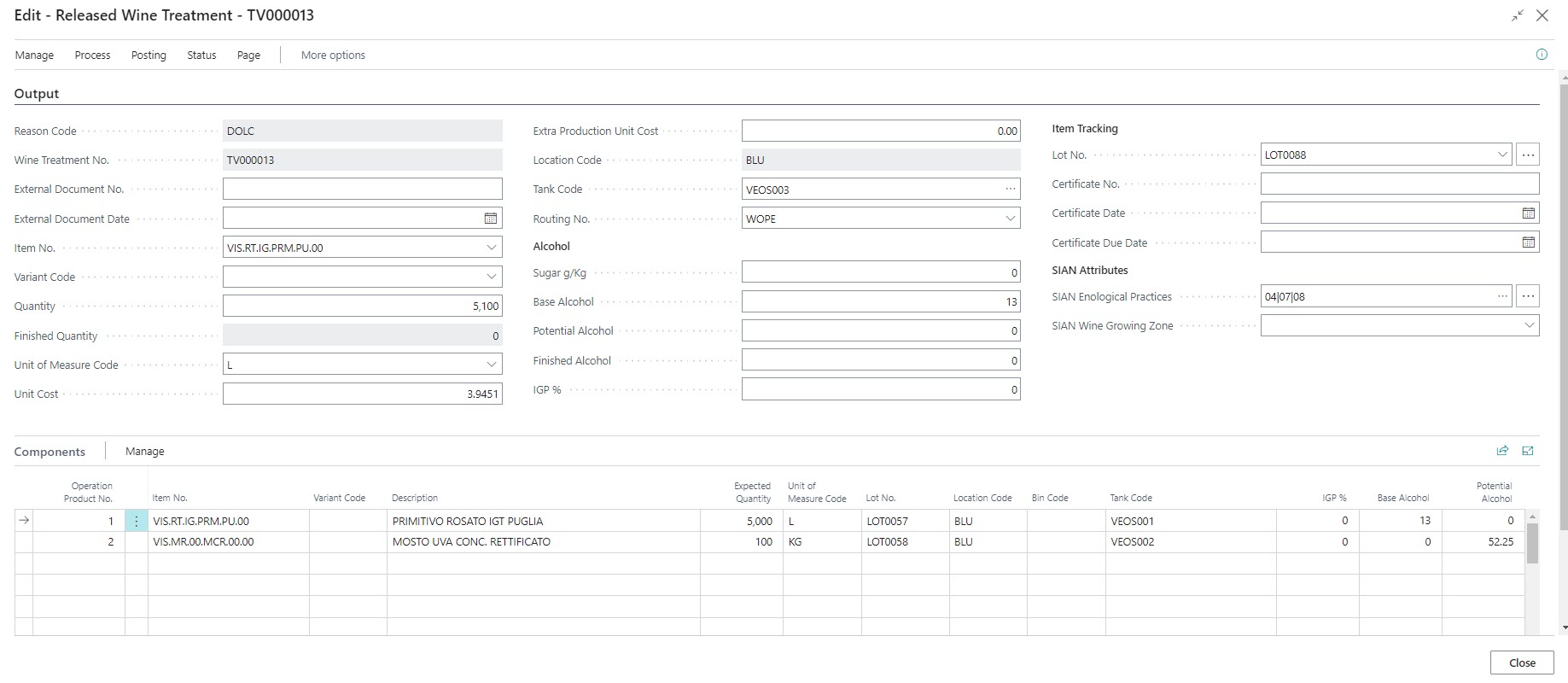
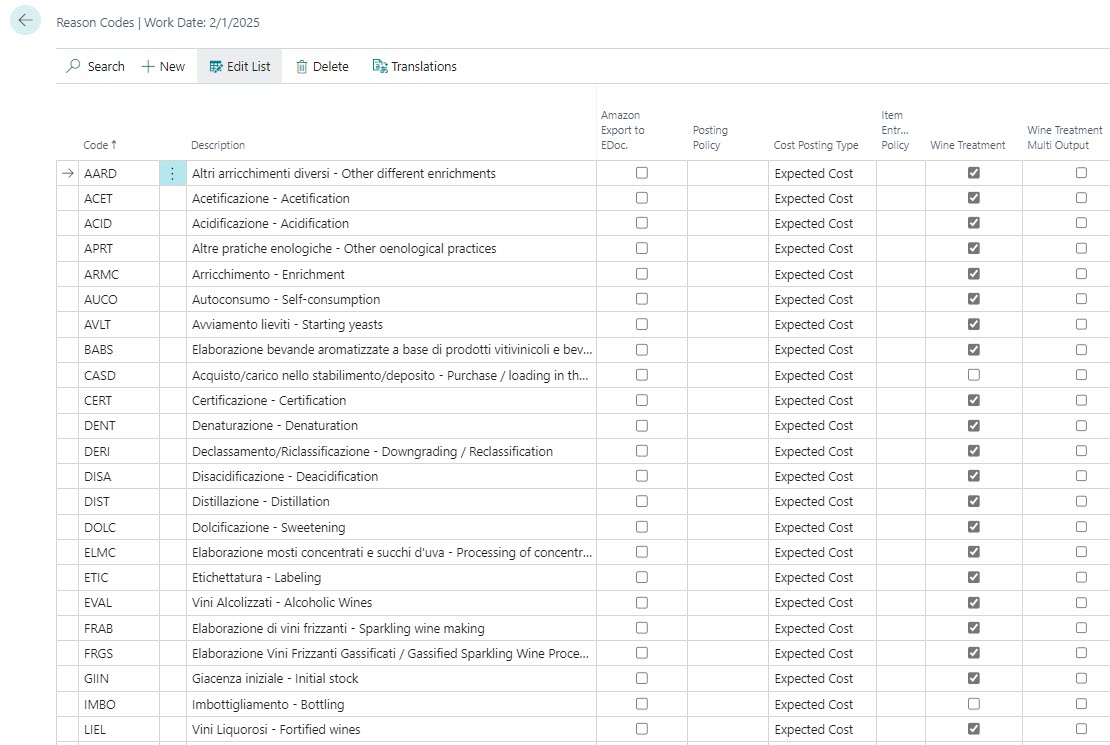
Bottling
The standard Released Production Order page contains bottling operations. The Wine Base app allows you to perform the wine ties management.
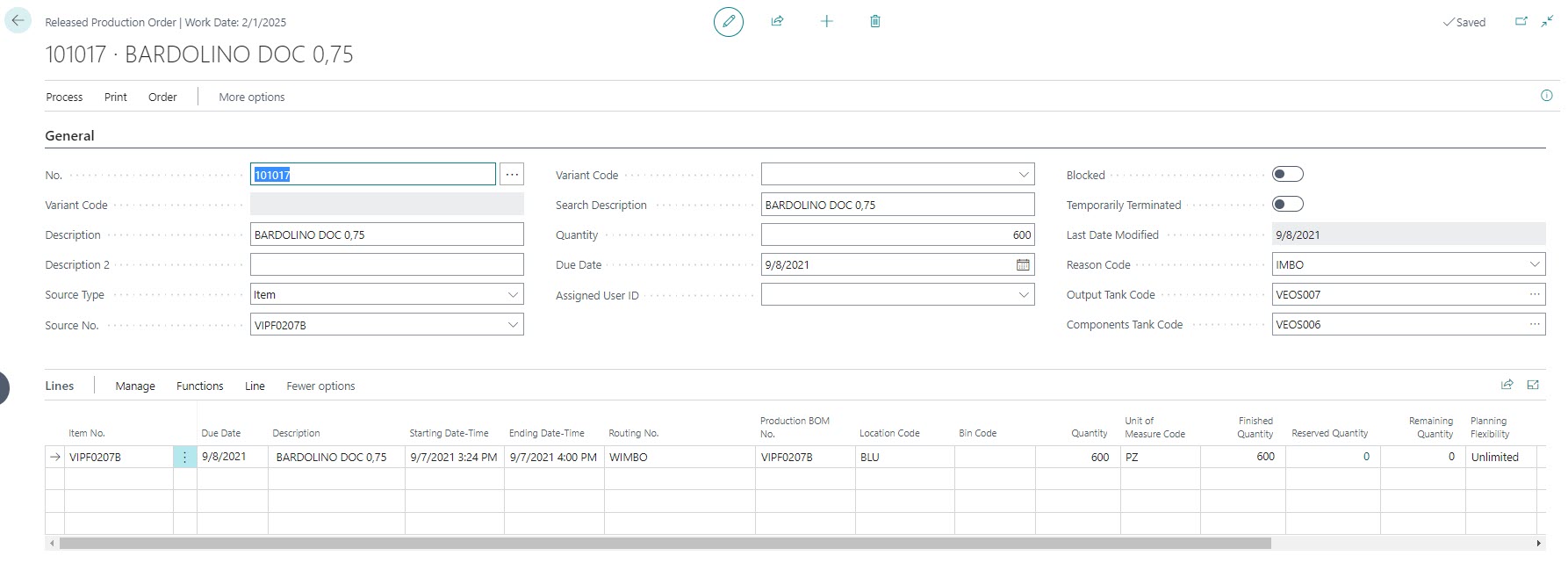
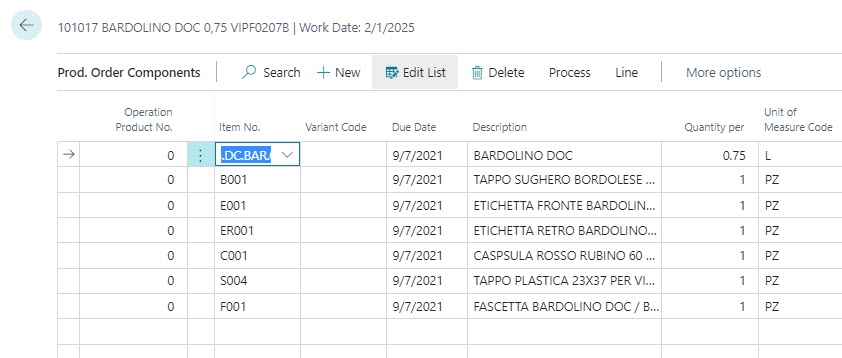
Wine Assignment
The Wine Assignment feature is used only for expensive/premium wine bottles. It allows to
-
define sales assigment periods (year, campaign)
-
define assigned quantity for a specific item / period and salesperson or (and) customer or (and) Country
-
check errors in Quote / Order
Setup
Open the (EWI) Wine Setup to enable the app.
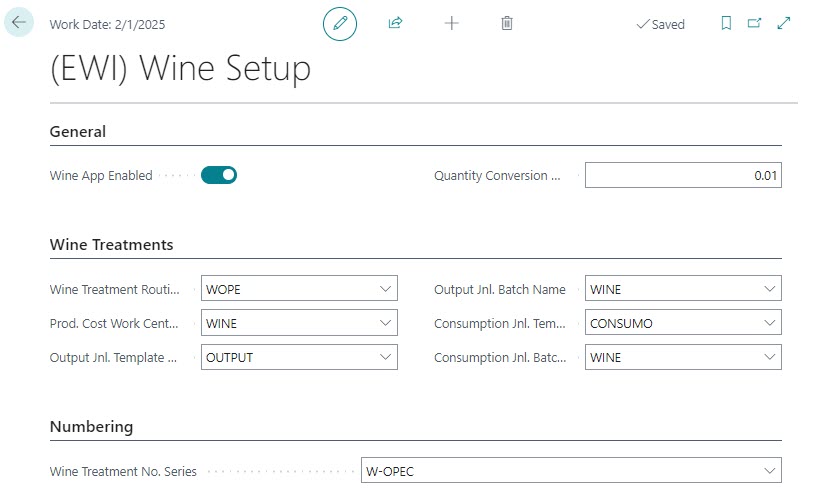
| Tab | Description |
| Wine Treatments | Fill in the Numbering Tab in order to assign serial numbers |
| Numbering | Define Batches to post wine treatments |






