Quick Guide
- Set the Attribute Groups
- Apply the default template
- Create technical specs cards for items
The Eos Solutions Product Technical Specifications (PTS) app allows you to:
-
Save additional information related to one or more articles
-
Manage translations (to be able to print multi-language technical specifications)
-
Attach documents and images
-
Print or create a PDF file
Subscription |
|---|
|
Some features of the Product Technical Specifications (PTS) app require a subscription. This subscription can be activated from the SUBSCRIPTION CONTROL PANEL or directly from the notification messages that the system proposes, by clicking on the link that allows you to start the subscription wizard. See Eos Solutions website for more information. |
Product Technical Specifications - SUMMARY
Press ALT + Q and digit "PTS" for a list of the features involved:
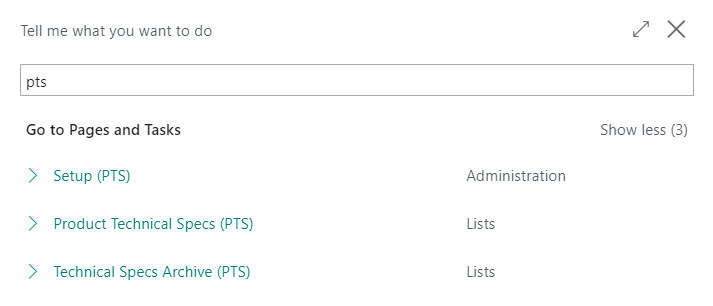
| Task | Vedere |
| Enter the general setup and create the templates | Setup |
| Create the technical item cards by inserting the attributes categorized in setup | Product Technical Specs |






