Quick Guide
- Set the dimension to use for the calculation, for the automatic generation of the elision entries
- Activate the elision records calculation procedure option on specific accounts
- Finally, generate the elision entries
The Intercompany Accounting Eliminations (IAE) App extends the functionality of the BC basic module for the generation of the Consolidated Financial Statements, allowing you to:
• Automatically generate the records for the elimination of debts / credits, intra-group commercial costs / revenues
• Use a standard Excel layout for importing balance sheet balances for non-BC managed companies (through third party software)
Subscription |
|---|
|
Some features of the Intercompany Accounting Eliminations app require a subscription. This subscription can be activated from the SUBSCRIPTION CONTROL PANEL or directly from the notification messages that the system proposes, by clicking on the link that allows you to start the subscription wizard. Fore more details visit the Eos Solutions website. |
Setup
General Ledger Setup
On the "General ledger setup" page, it is necessary to set the dimension used for the calculation, for the automatic generation of the elision entries:
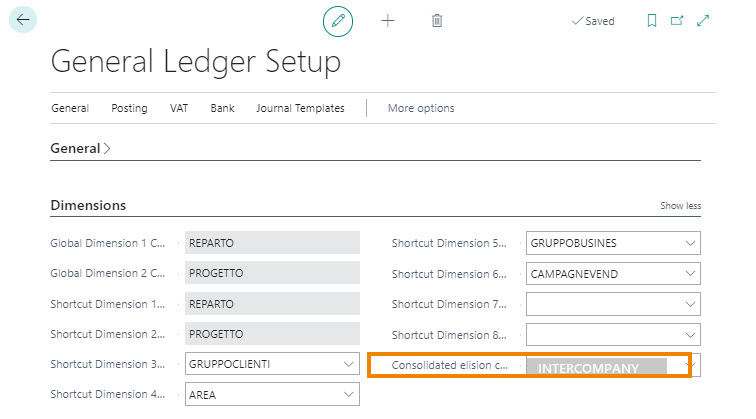
Chart of Accounts of the consolidating company:
it is necessary to activate the option “Consolidated Elision Calculation” on all the accounts that will have to be processed for generating the elision records.
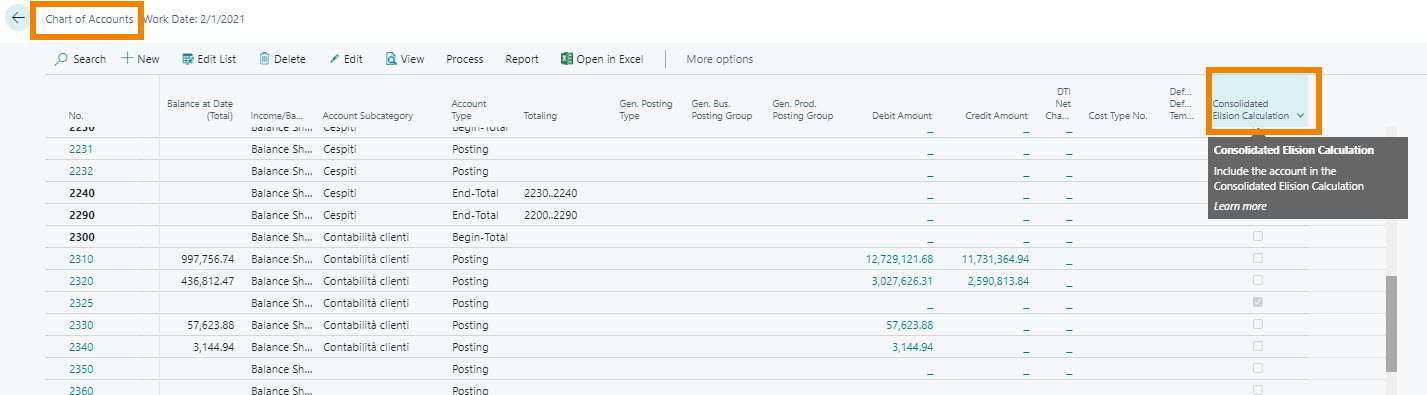
This setup avoids generating elisions for accounts that do not concern the consolidated financial statements: for example, on an accounting entry for the collection of a loan from a subsidiary company, the Intercompany dimension will be valued both on the loan account and on that of the bank. The elision entry however, it must only be generated for the loan account.
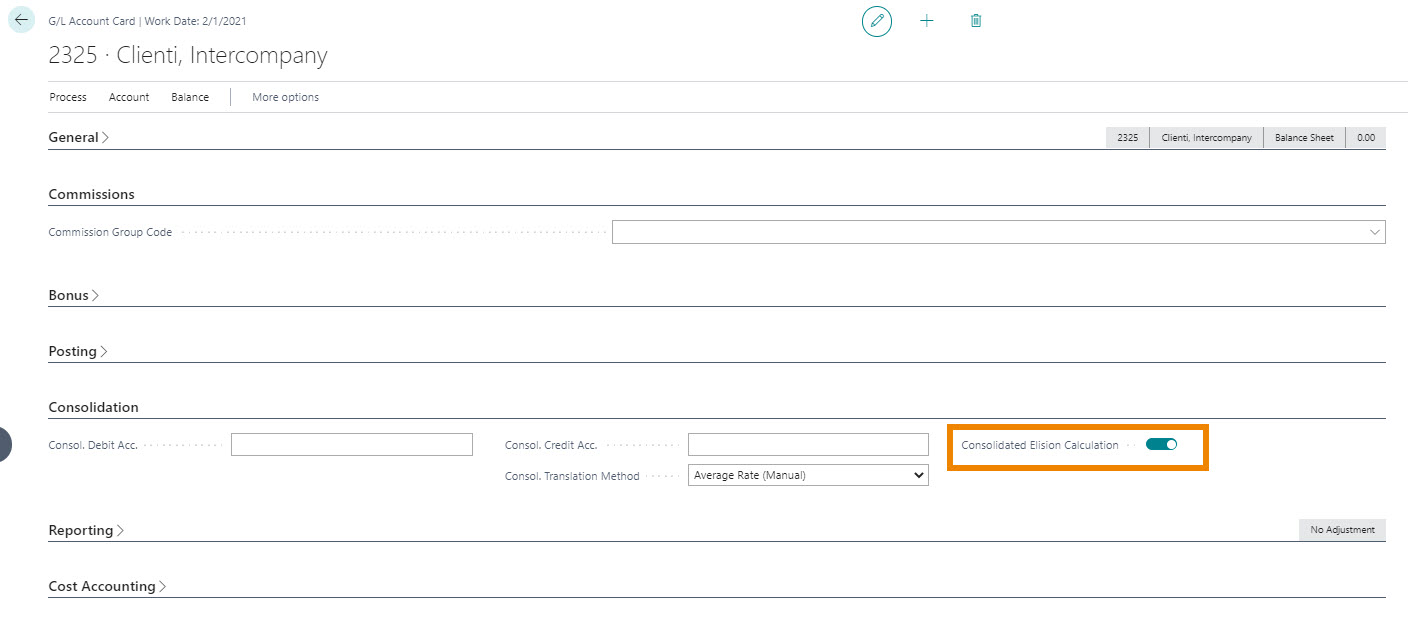
Procedure
Generate elision entries
The "Create Elision Jour. Entries" function is present in the Intercompany General Journal:
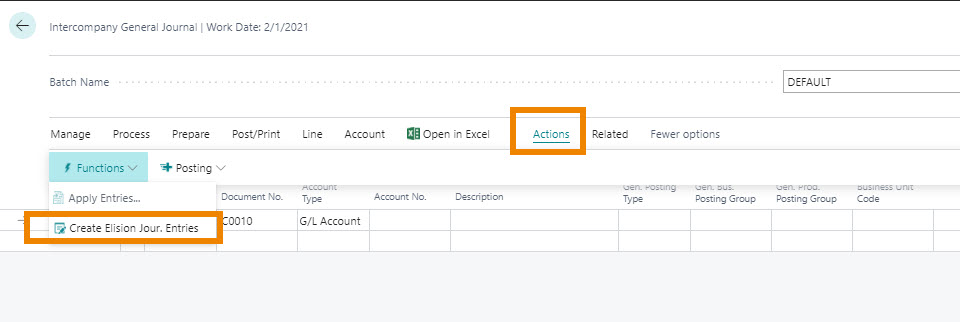
Usually a special batch is handled with fixed compensation. At the end of the elision procedure, the counterpart account must have a balance equal to 0 (zero).
The procedure must be carried out after importing sheet balances of the various companies to be consolidated, appropriately marked through the Intercompany dimension.
Import balances of companies outside Business Central
In the Business Unit card there is the possibility to import, with the same standard logic, the balances relating to companies external to BC, thanks to the compilation of the specific Excel layout:
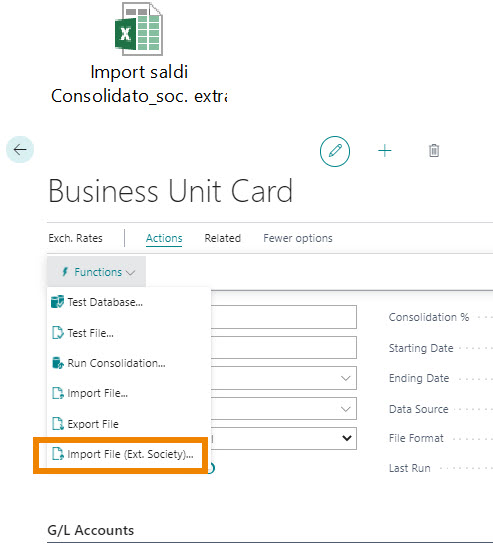
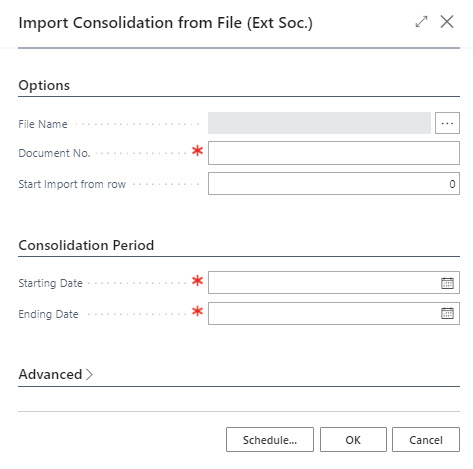
| Field | Description |
| File Name | select the Excel file |
| Document No. | attributed to imported records |
| Start Import from row | to exclude any header row indicate the value "2" |
| Starting / Ending Date | indicate the consolidation period |






