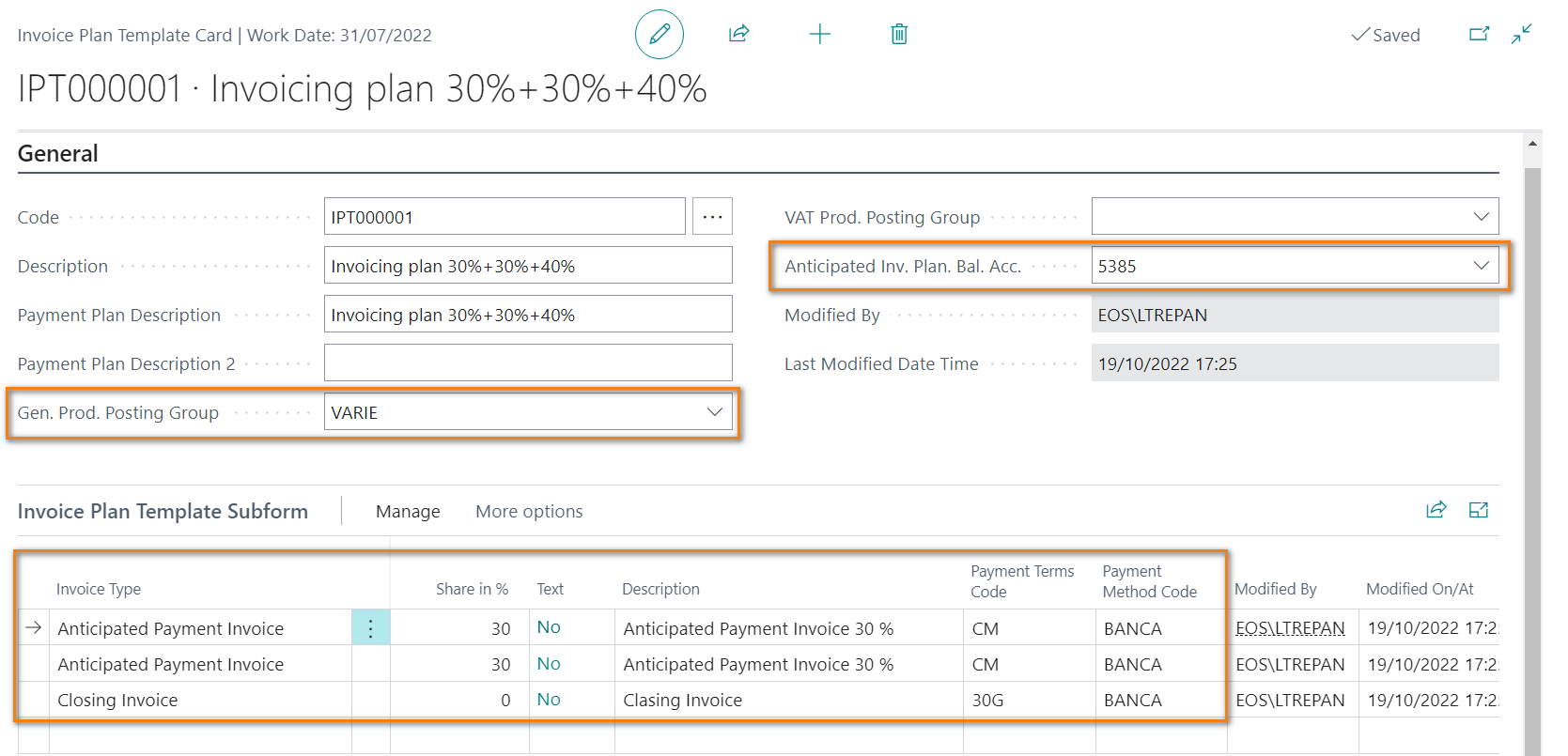Setup
You need to create the ledger account to be used as a dedicated advance account (multiple accounts can also be used according to customer needs).
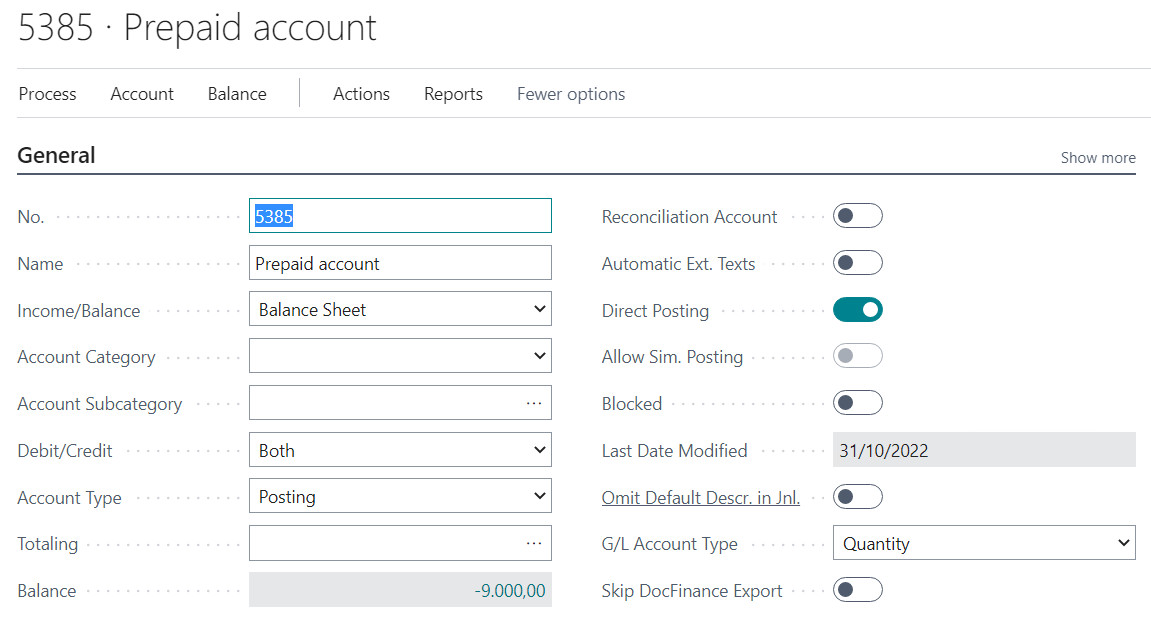
From the BC search it is possible to verify and possibly customize the setup of the default serial numbers of the
-
Invoice plan
-
Invoice plan templates
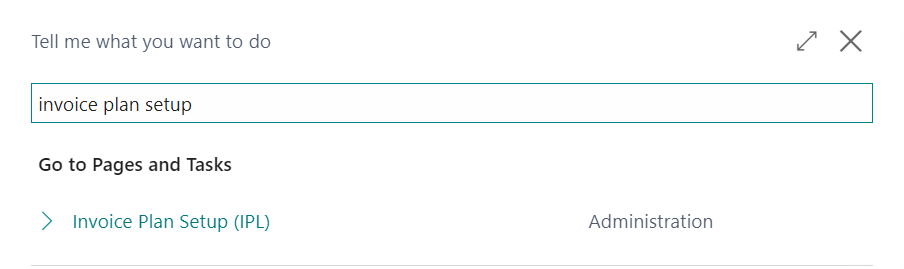
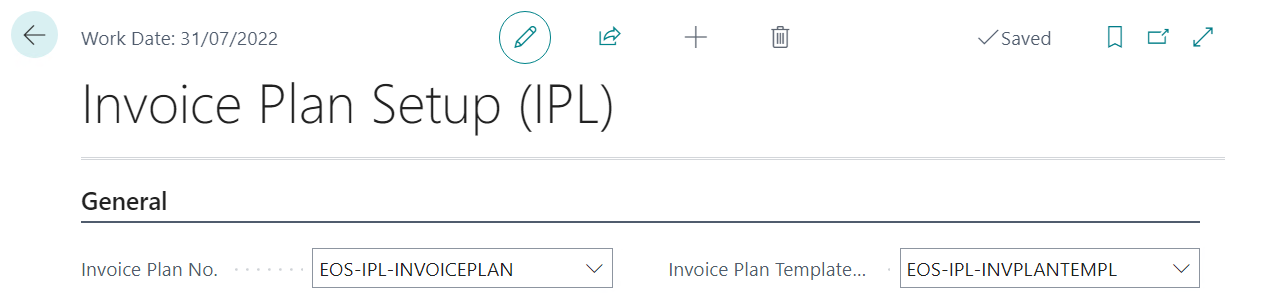
In the IPL app at the setup level, it is possible to manage the "Invoice Plan Templates": configurable and recallable models at the level of a single specific billing plan, useful for simplifying the insertion and management by order.
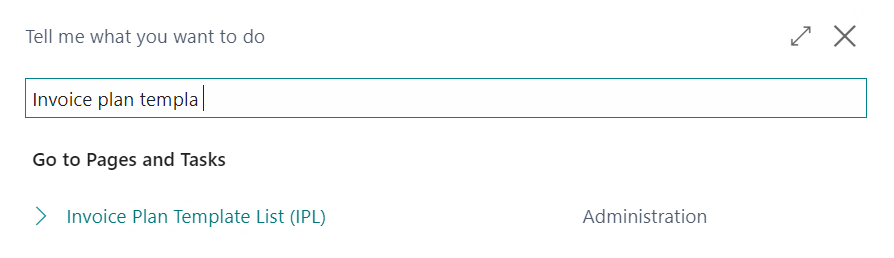
Invoice Plan Template List
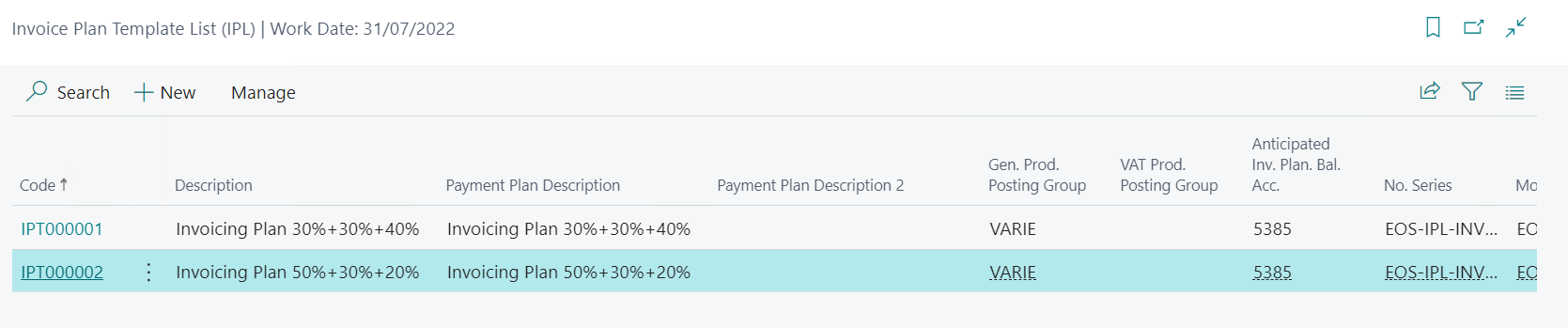
The invoice plan template is divided into header and lines.
The following information can be entered in the HEADER:
| Field | Description |
| Payment Plan Description 1 and 2 | description of the payment plan that will be inherited on the sales order. |
| Gen. Prod. Posting Group | sa generic category is usually usedes (e.g. "GL") because the advance payment invoice is generated with a line of the G / L account type. |
| Gen. Bus. Posting Group | its compilation is not mandatory as the advance invoicing process is able to automatically acknowledge the VAT category of the sales order lines. |
The following information can be entered in the LINES of theinvoice plan template:
| TInvoice Type |
dentifies the type of invoice to be generated by the invoice plan. The options are:
|
| Share in % | indicates the advance percentage for lines of type: "Advance payment invoice" |
| Description | line description that will be inherited on the down payment or final invoice |
| Payment Terms Code | manageable for single document |
| Payment Method Code | manageable for single document |