The Zero Amount Invoice app allows to make the system block or warn in case of lines with zero amount in the invoice.
Subscription |
|---|
|
Some features of the Zero Amount Invoice App require a subscription. The subscription can be activated from Subscription control panel or directly from the notification messages that the system proposes, by clicking on the link that allows you to start the subscription wizard. See Eos Solutions website for more information. |
Zero Amount Invoice - SUMMARY
For a summary of the functionalities involved, press ALT + Q and type "ZAI":
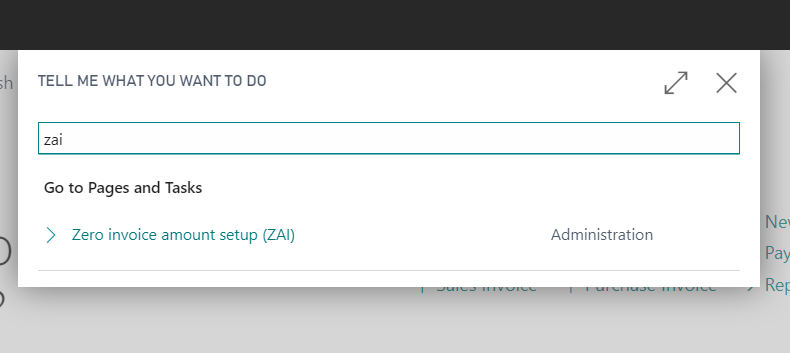
Zero invoice amount setup (ZAI)
In the setup you can choose whether to block the invoice posting in case of zero-lines or receive a warning message if the document has a zero amount:
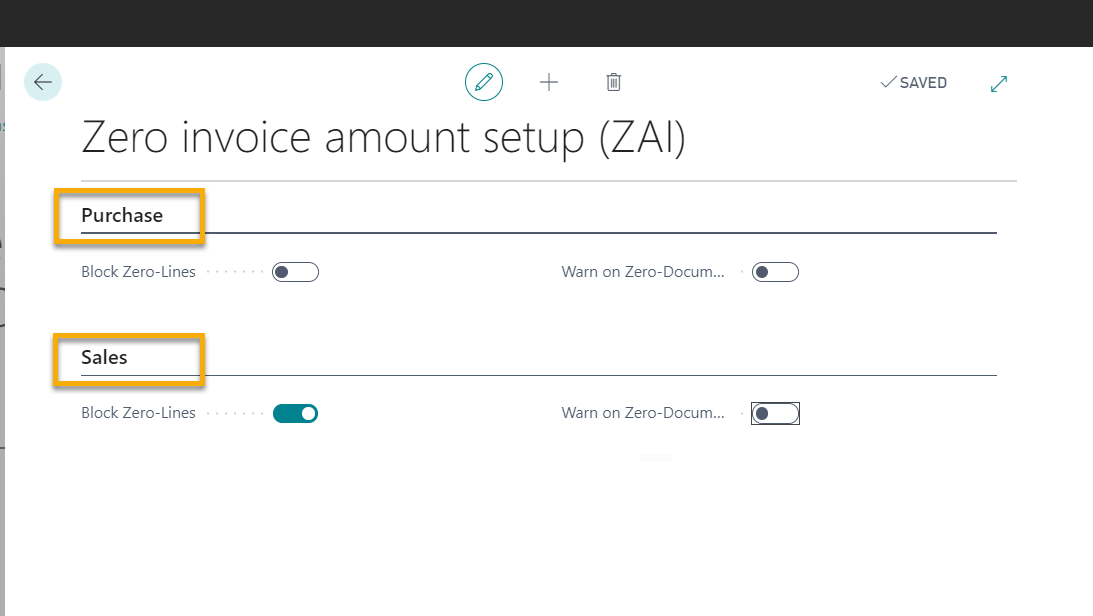
| Option | Description |
| Block Zero-Lines | If true it will block all lines with unit price equal to zero 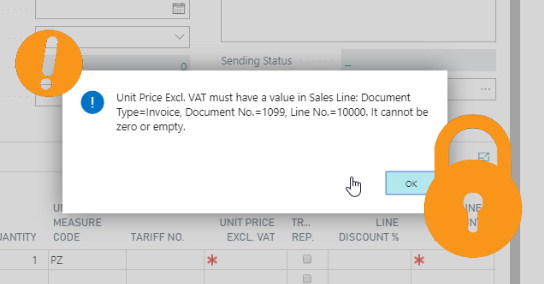 |
| Warn on Zero-Documents | If true it will warn the user that the document has a zero amount. The system still allows the posting. 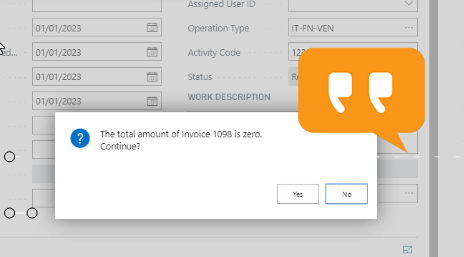 |






