Quick Guide
- Enter the setups (enable dual units of measurement and choose round accuracy to be used in calculations)
- Create sales and purchase documents using the dual unit of measurement
- Upon registration the information on the quantities in double units will be inherited
- Analyze item accounting entries that show the secondary quantity, the secondary invoiced quantity, and the secondary remaining quantity
Introduction
The Eos Solutions Dual Unit of Measure (DUM) app allows to:
-
Document management and entry posting in double unit of measure
-
Item tracking and inventory in double unit of measure
-
Invoicing both in the active and passive cycle with price lists linked to the second unit of measure
There are market sectors, for example food or jewelry, where products are shipped and received in pieces, but companies then need to invoice them with a different unit of measurement (eg Kg / carats).
Thanks to the Dual Unit of Measure app, on the order lines, we find the usual fields "Quantity" and "Unit of Measure Code" and, in addition to these, there are the fields "Secondary Quantity" and "Secondary Unit of Measure Code" in which you can specify the second unit of measurement.
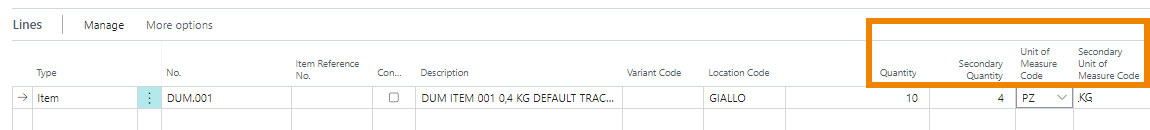
Subscription |
|---|
|
Some features of the Dual Unit of Measure (DUM) app require a subscription. The subscription can be activated from the SUBSCRIPTION CONTROL PANEL or directly from the notification messages that the system proposes, by clicking on the link that allows you to start the subscription wizard. See Eos Solutions website for more details. |
Included features
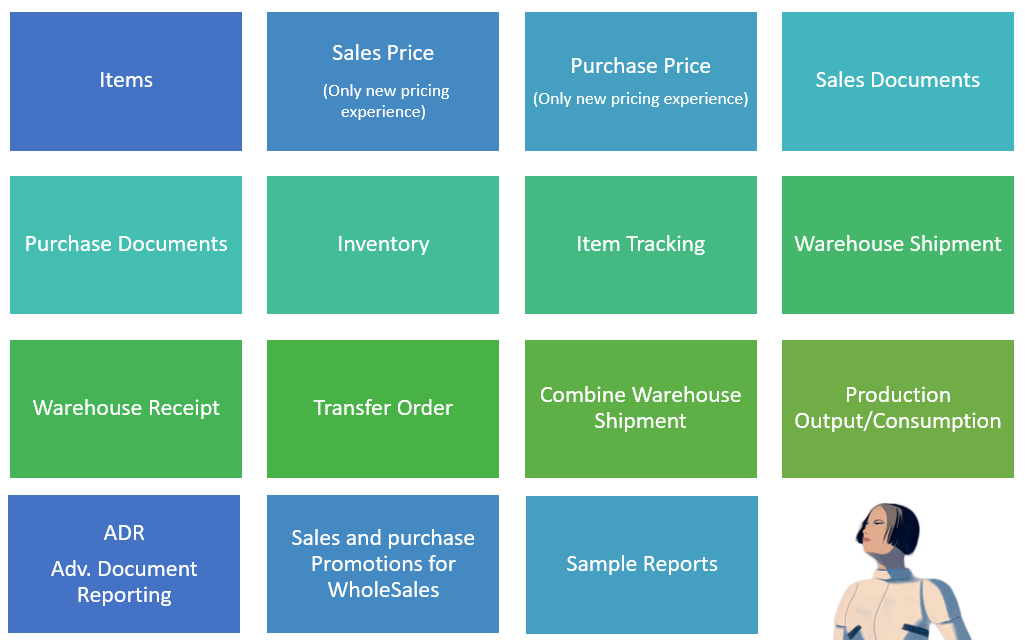
N.B.
some apps/features only work with the main unit of measure:
-
Over- and Under-Delivery Quantities (OVR)
-
Costing
-
Reservation
-
MRP
Dual Unit of Measure (DUM) - SUMMARY
Press ALT + Q and digit "DUM" for a list of the features involved:
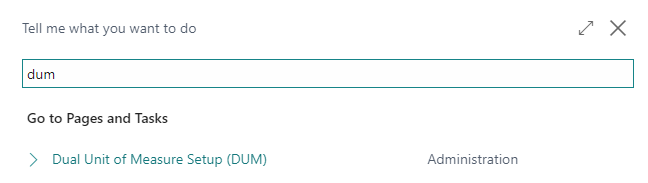
Setup
On the Setup page you can enable the management of the double unit of measure and choose some options:
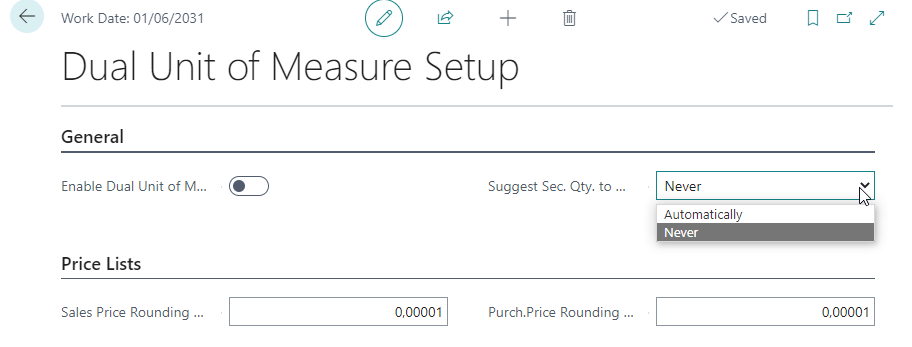
| Field | Description |
| Enable Dual Unit of Measure | allows you to enable the DUM app for the Company |
| Suggest Sec. Qty. to Handle | you can choose to have the system suggest the secondary quantity |
| Sales Price Rounding Precision | allows you to define how many decimals round the prices in the active cycle |
| Purch. Price Rounding Precision | allows you to define how many decimals round prices in the passive cycle |
Unit of Measure
The Units of Measurement page defines the Rounding Type and Round Precision used in calculations between quantities and Units of Measure
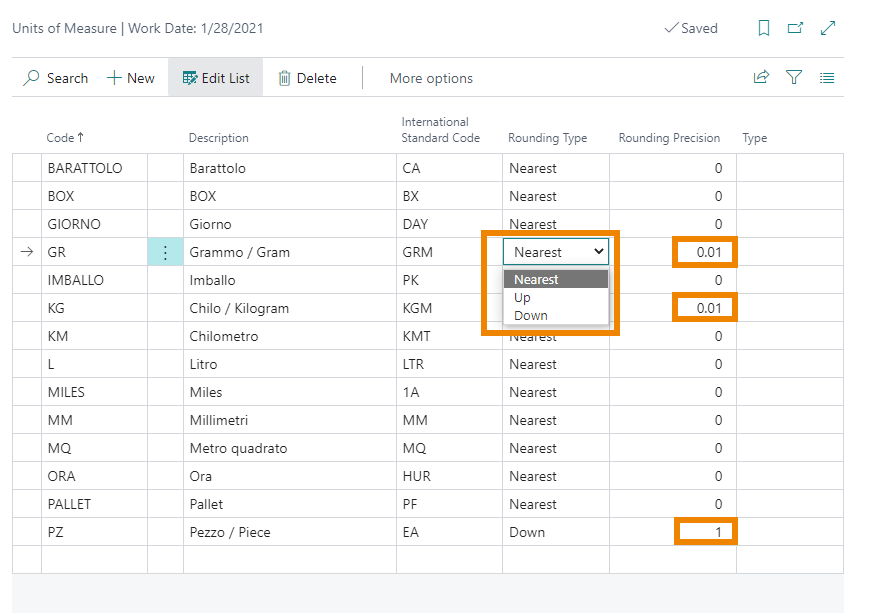
Items
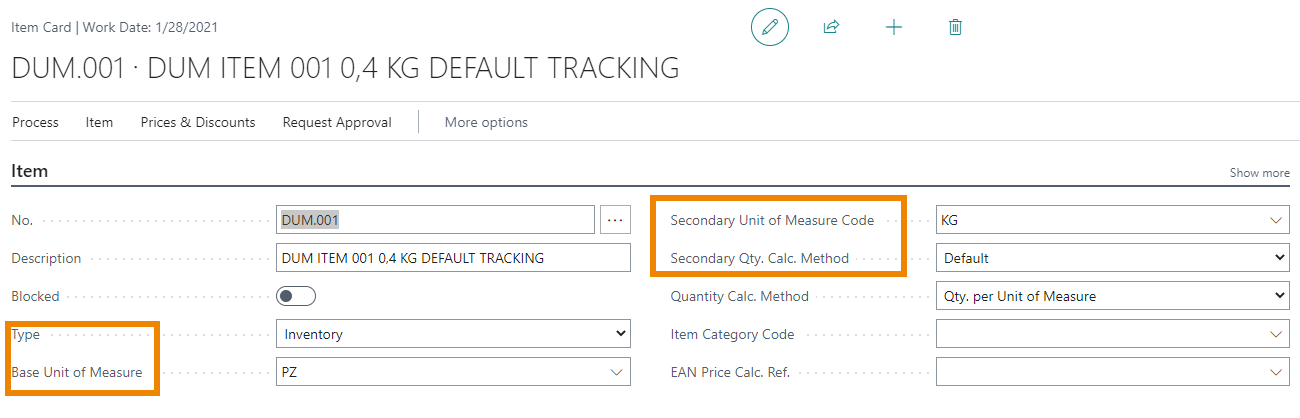
On the Item Card there is the field Secondary Unit of Measure Code that specifies the second unit of measure for the item considered. It is not mandatory to enter a value. If the field is not filled in, the second unit of measurement will not be handled.
Once the article has been moved, it will no longer be possible to change the unit of measure (both basic and secondary).
In Item Units of Measure we can see all the units of measurement set for the product. For example,:
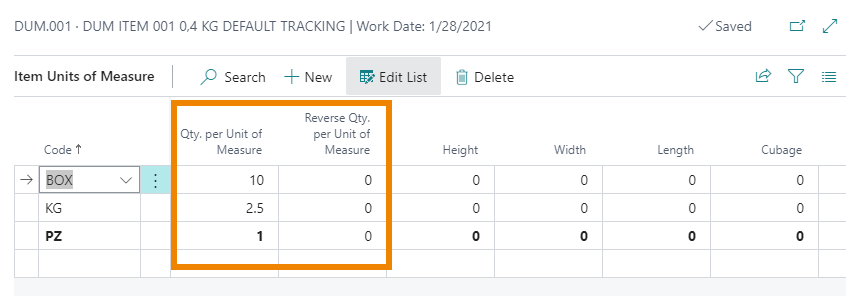
for this item the main unit of measurement is PZ. Each piece weighs 2.5 Kg and contains 10 pieces in one box.
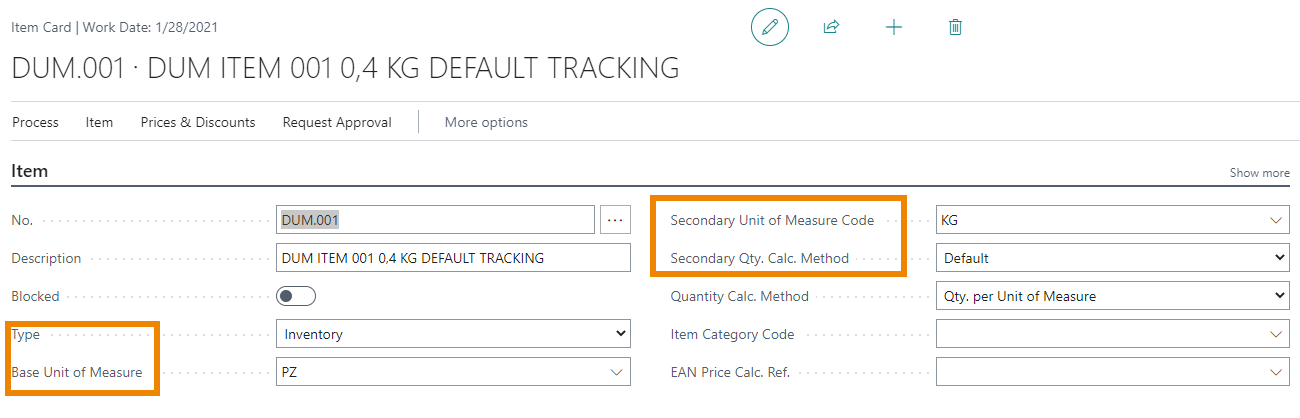
On the Item Card you need to enter the Secondary Unit of Measure Code and its Secondary Quantity Calculation Method.
Secondary Qty. Calc. Method
The allowed values are:
| Field | Option |
| Default | It allows the insertion of both units of measure, but performs the calculation only if the other quantity is different from zero |
| Fixed | Always converts between quantities |
| No Default | No conversion between quantities |
Quantity Calc. Method
The allowed values are:
| Field | Option |
| Quantity per Unit of Measure | For the calculation between the primary and secondary units of measurement, the system uses the standard Quantity field per unit of measurement (Divsion) |
| Reverse Quantity per Unit Of Measure | For the calculation between the primary and secondary units of measurement, the system uses the field Reverse Quantity per Unit Of Measure (Multiplication) |
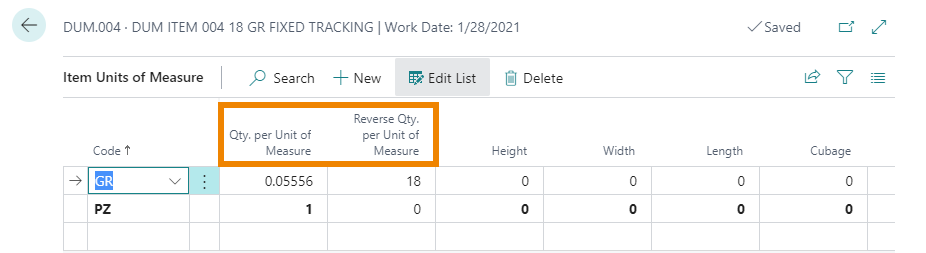
N.B. The Reverse Quantity is used only for internal calculations between primary and secondary units of measure
Documents
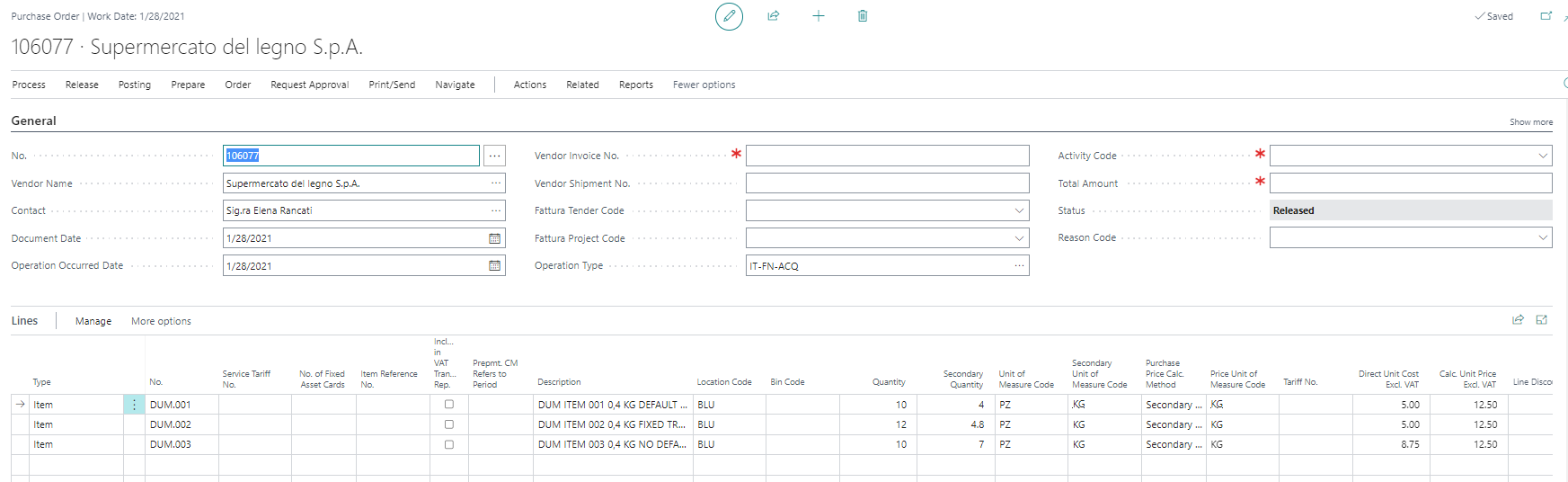
In all documents lines there are two fields Secondary Quantity and Secondary Unit Of Measure Code (the second one is not editable and it is copied from the Item Card).
Secondary quantity is editable and is in any case calculated automatically based on the settings on the Item Card (Secondary Qty. Calc. Method).
All the fields relating to the quantities to be shipped / received, invoiced and outstanding are also provided.
Other fields on the lines:
| Field | Description |
| Price Calc. Method | Copied from Item and manually editable |
| Price Unit of Measure Code | Calculated automatically based on the Secondary Qty. Calc. Method and not editable |
| Calc. Unit Price Excl. VAT. | Unit price calculated from the price lists and editable manually |
Item Tracking
Item Tracking is provided for all documents.
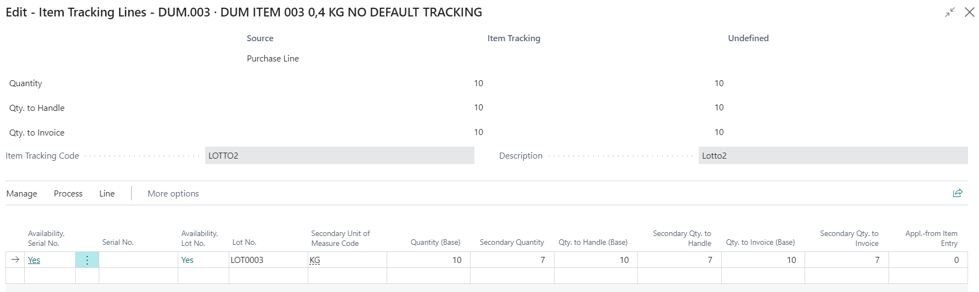
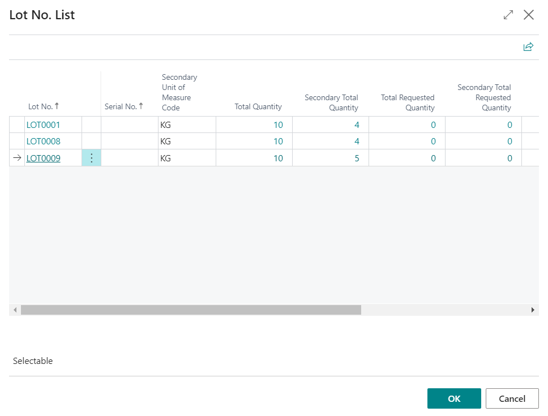
Warehouse Receipts and Shipments
Warehouse receipts and shipments have been implemented with the management of the second unit of measure.
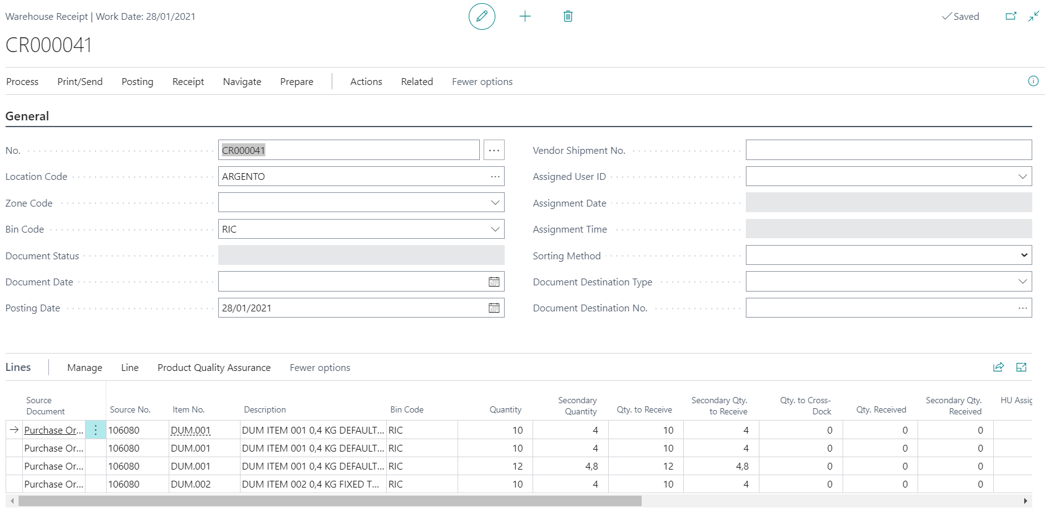
Invoicing
All invoicing functions, both sales and purchases, have been implemented with the management of the second units of measure. Specifically for sales:
-
Get Shipment Lines
-
Combine Shipments
-
Extended Combine Shipments
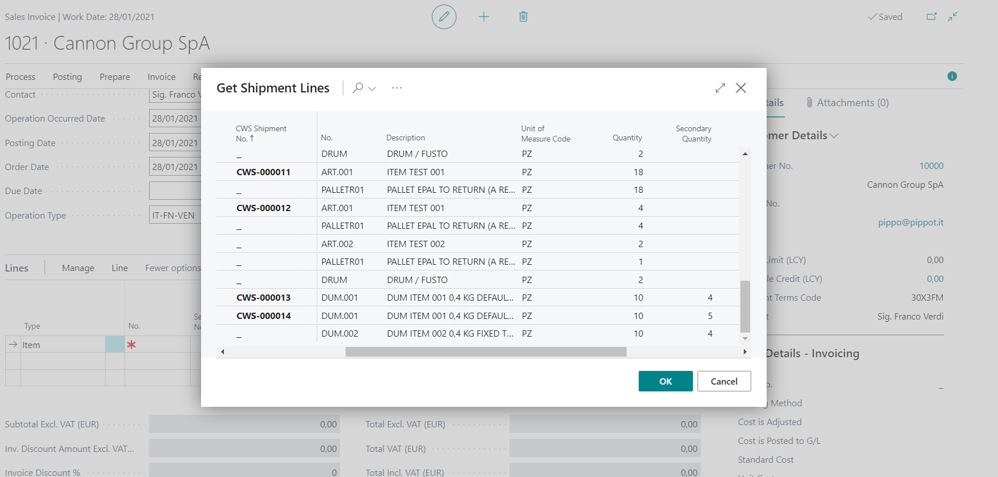
Posted Documents
Information relating to the second unit of measurement is managed in all posted documents: Sales Shipments, Purchase Receipts, Invoices, CWS, Warehouse Shipments and Receipts etc.
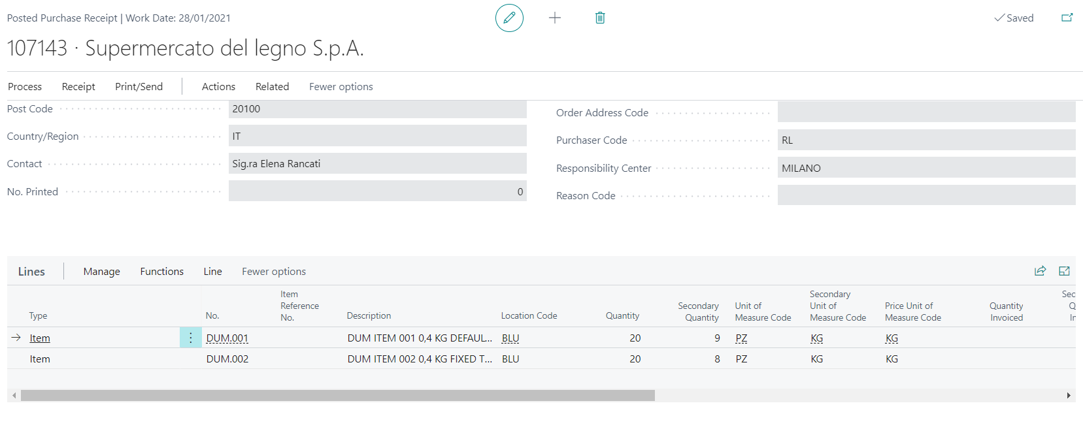
Item Journals
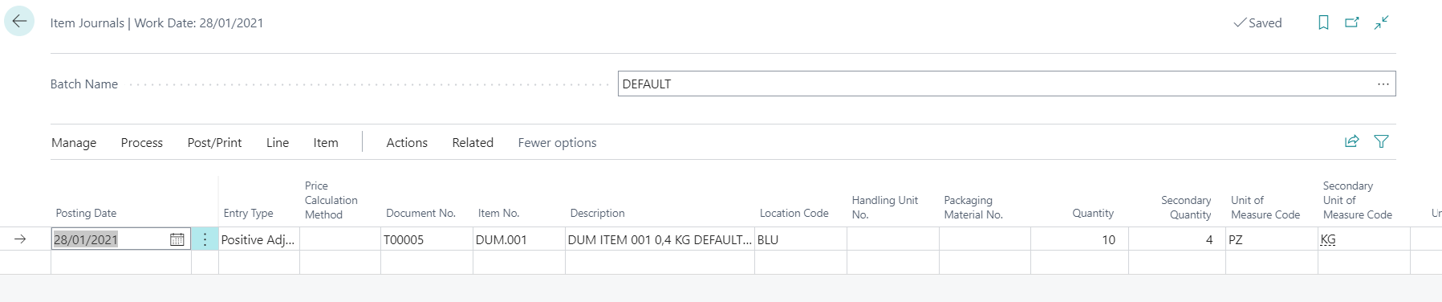
Output and Consumption Journals
The second unit of measure was implemented in output and consumption journals.
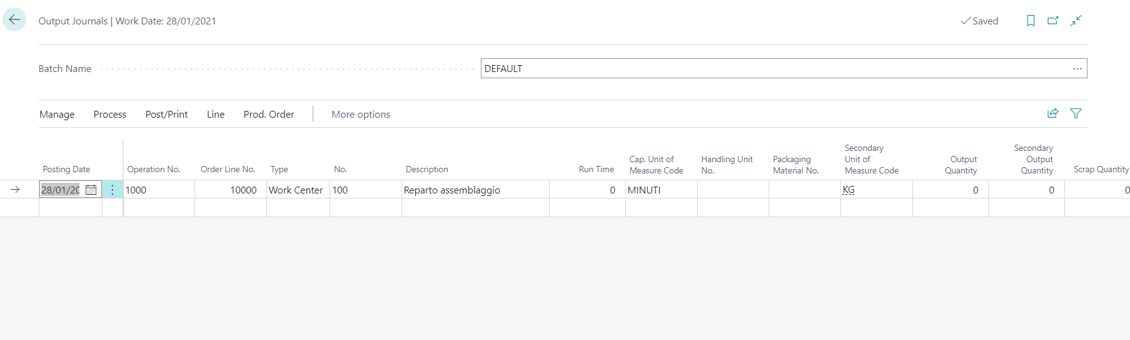
The production order does not contain information relating the quantities in the secondary unit of measure.
Production BOM does not contain information about quantities in secondary unit of measure.
Item ledger entries
The Secondary Quantity, the Secondary Invoiced Quantity and the Secondary Remaining Quantity are managed in the item ledger entries.
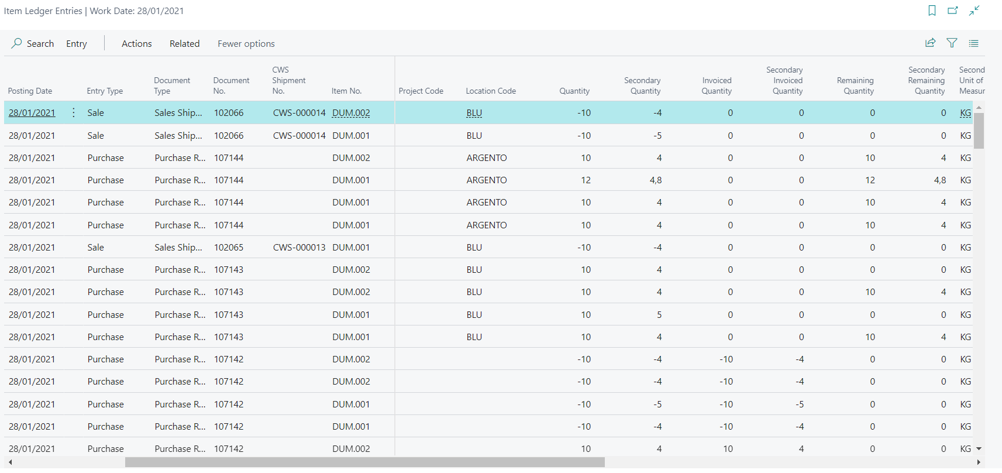
Transfer Orders
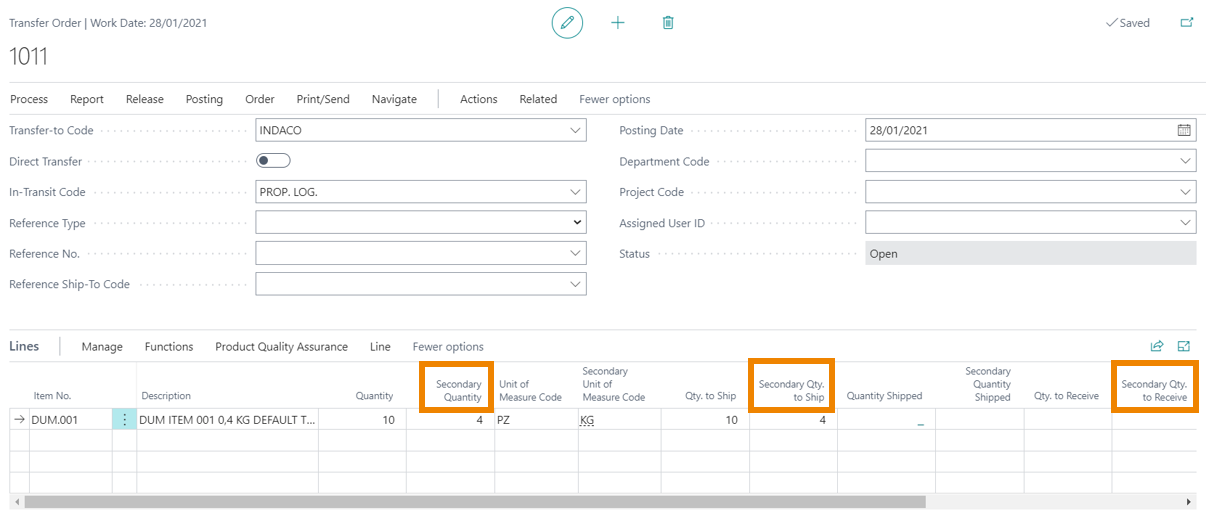
Inventory per Secondary Unit of Measure
Three functions are available in the Item Card to analyze the inventory by secondary unit of measure.
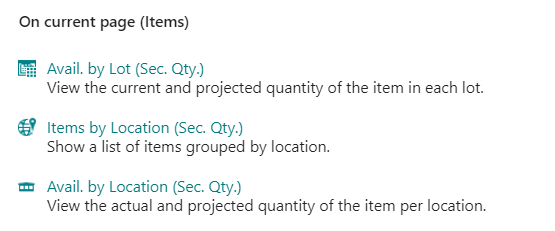
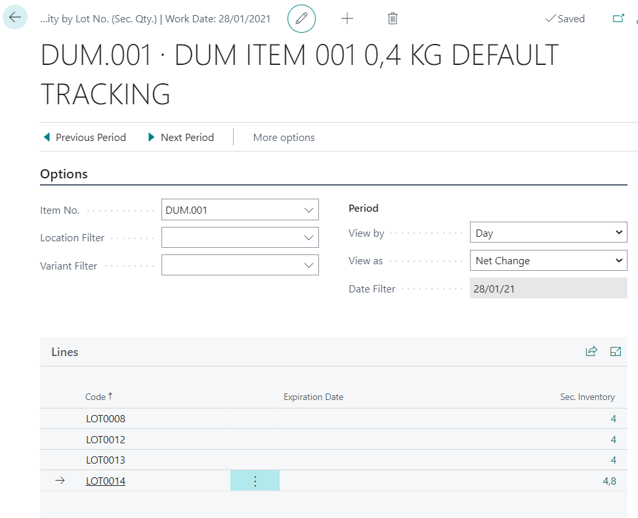
See also:






