Setup
On the Common Data Layer Setup page, using the flags highlighted in the following image, you can enable document class management, Sales and/or Purchase side.
It is also possible to define the default classes for Document Type:
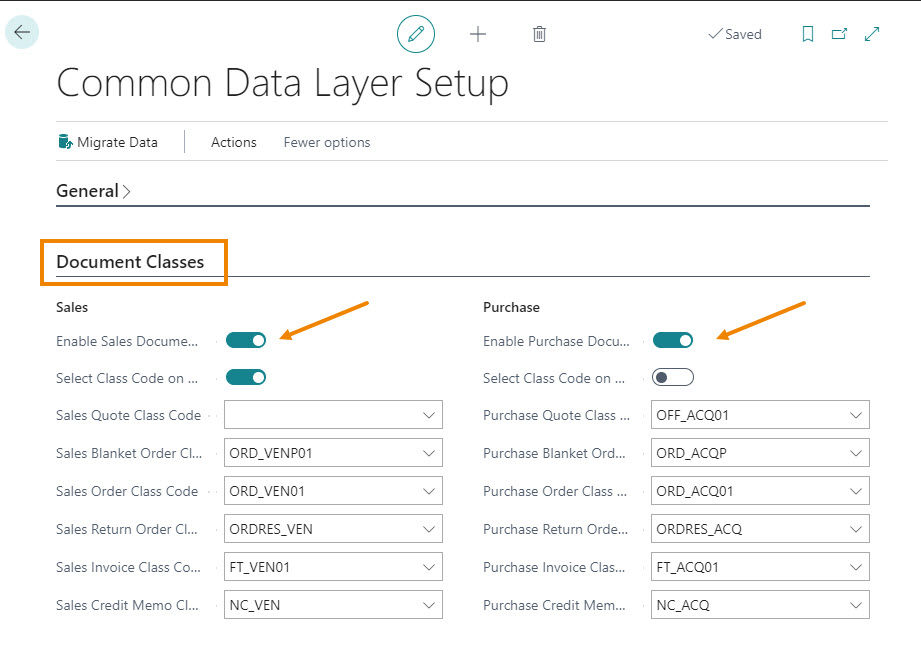
Sales Document Class List
On the Sales Document Class List you can create/manage different Document Classes for Document Type, link the relative Serial No. and their respective Reasons.
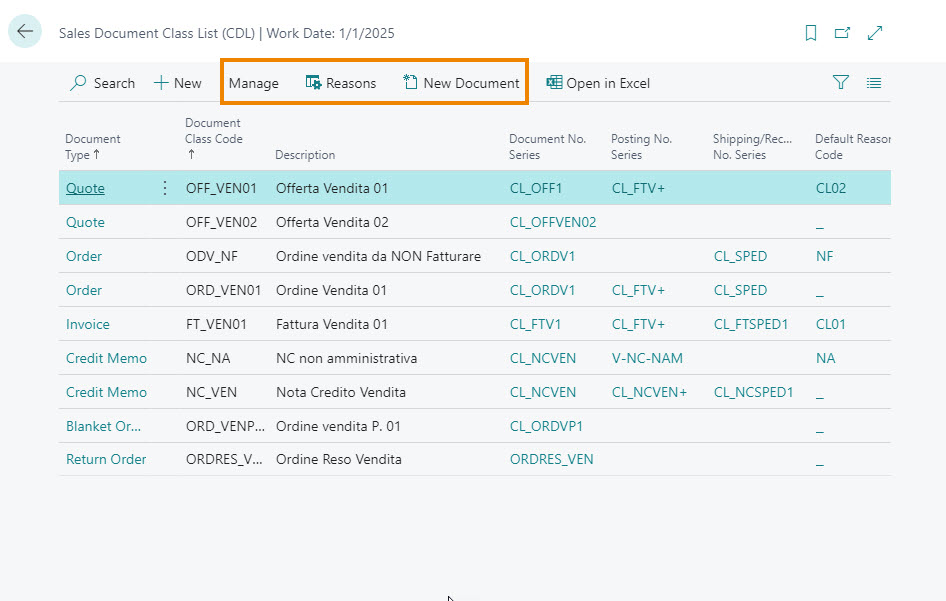
From New we create a new class:
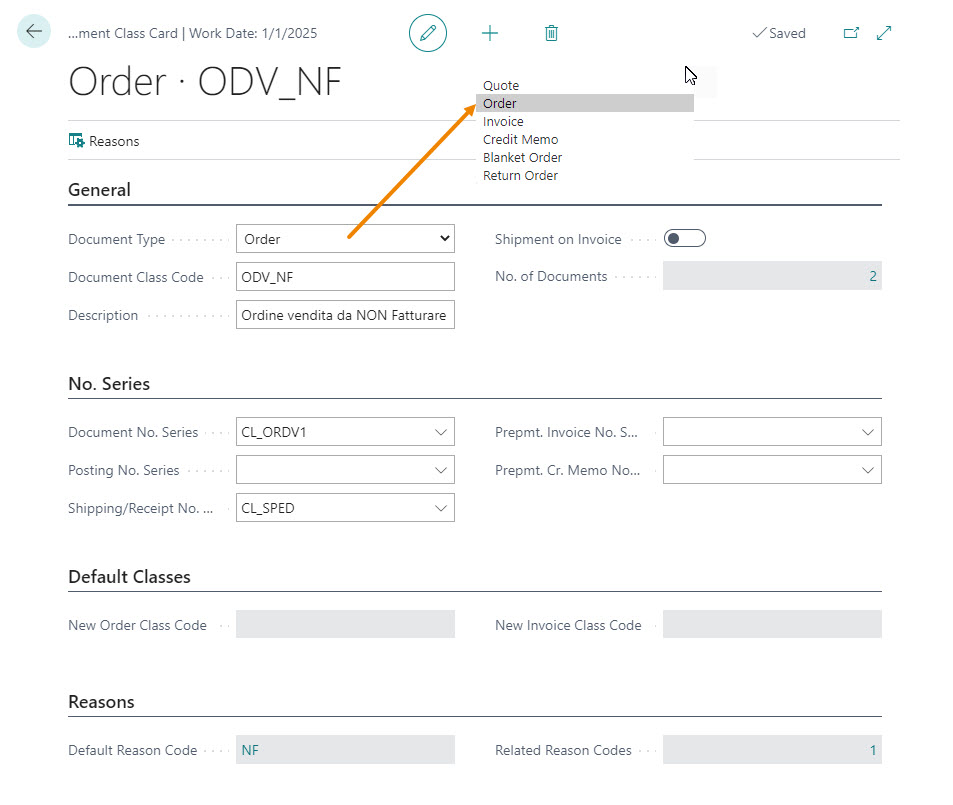
| Field | Description |
| General | |
| Document Type | Specifies document type for this class. |
| Document Class Code | Identification code for the class |
| Description | Free description |
| Shipment on Invoice | Specifies if this class provides shipment on invoice |
| No. of Documents | Specifies no. of documents for this class. If you navigate the fild you can open the related list. |
| No. Series | |
| Document No. Series | Specifies document no. series for this class. New documents will be created with this number. |
| Posting No. Series | Specifies posting no. series for this class. |
| Prepmt. Invoice No. Series | Specifies prepayment invoice no. series for this class. |
| Prepmt. Cr. Memo No. Series | Specifies prepayment credit memo no. series of this class. |
| Default Classes | |
| New Order Class Code | Specifies default class code for a new order created from a quote. In the example shown the field is not editable because the Document Type is "Order" |
| New Invoice Class Code | Specifies the default class code when an invoice is created from quote. In the example shown the field is not editable because the Document Type is "Order" |
| Reasons | |
| Default Reason Code | Specifies default reason code for this class. This reason will be used when creating new documents. |
| Related Reason Codes | Specifies available reason codes for this class. No reasons outside this range are allowed for this class. |
| PLEASE NOTE |
| The Posting No. Series is applied only if not specified by another standard Business Central setup (for Italian localization. For example, it must not be specified for the VAT business posting category [enu=VAT Business Posting Group]). |
By pressing Reasons you can insert reasons for the selected type of document:
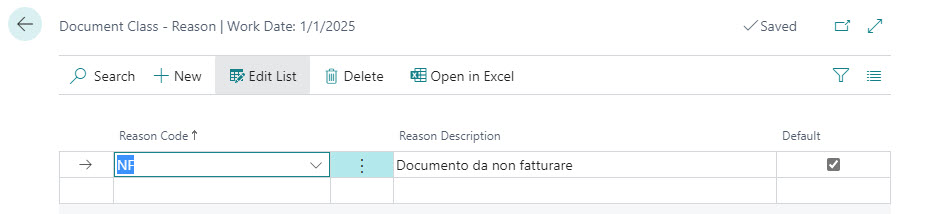
If a reason is indicated as a reason for defaul, the system will report it in the relevant field of the Sales document class card.
Purchase Document Class List
On the Purchase document Classe (CDL) page, the compilation logics are the same as those seen above, Sales side.
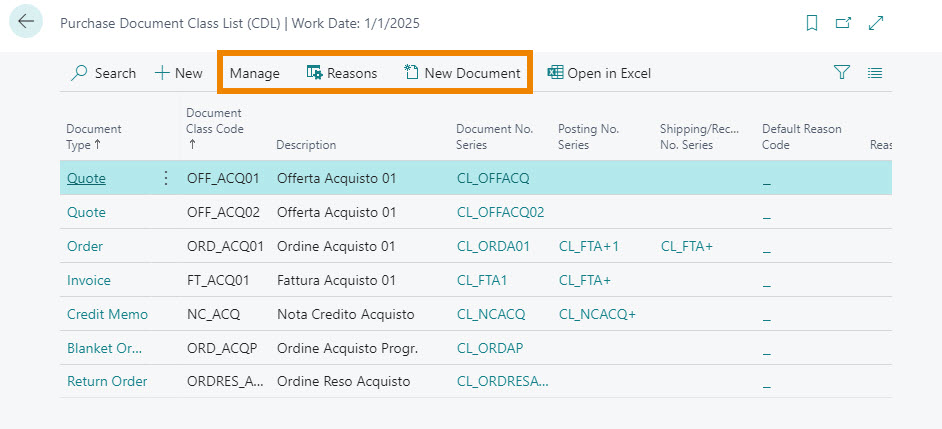
See also:
| Introduction |
| Operating logics |
| Interaction with other EOS Apps |






